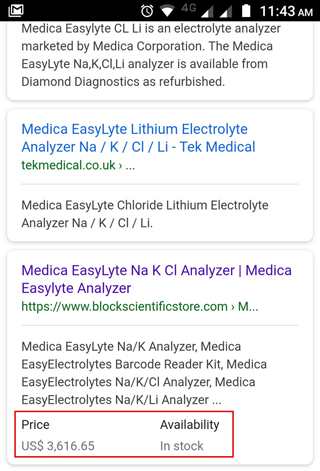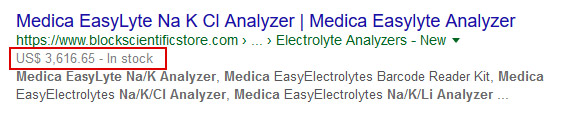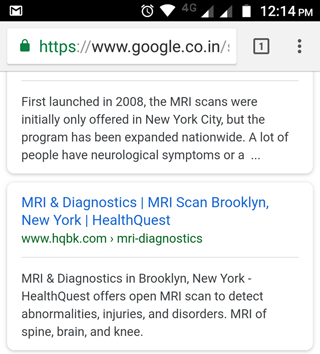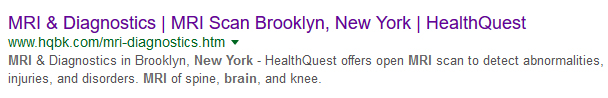Running a healthcare website is a dynamic task since new search innovations keep altering the healthcare SEO landscape. Google has been making some changes to serve the mobile searching user base more. The mobile-first index could be here anytime, though its full launch has always been delayed.
Google advised webmasters in late 2017 to check their log files to notice if they found any increased Smartphone Googlebot activity. If so, Google said that it could be an indication of Google’s mobile-first index being tested on their site.
What Is the Mobile-first Index?
Back in November 2016, Search Engine Land’s Barry Schwartz indicated that Google would be rolling out a mobile-first index. As part of this update, Google would be creating and ranking search listings based on the page content’s mobile version. Google won’t be crawling the web from the perspective of a desktop browser, but a mobile browser.
In 2016 Google said that for webmasters having a desktop site but no mobile site, it would be indexing the desktop version. Webmasters having a mobile site must ensure the content on that site is similar to its desktop version. Google would crawl the mobile version, unless you only have a desktop site.
Google therefore recommended a responsive website design which works for desktop systems as well as mobile devices. With a responsive design you have the same page-by-page content as your desktop site on your mobile site.
By mid-December 2017, Google confirmed its launch of the mobile-first index not for all sites, but a few. It also revealed that it is monitoring those sites closely to test the impact of the roll out.
Google’s Tips for Webmasters
Google has also offered some other tips on its Webmaster Central blog to help your site get ready for the fuller rollout of the mobile-first index:
- Ensuring that your site’s mobile version contains high quality and relevant content with images having alt-attributes, text, and videos – Google specified that the content should be in indexable and crawlable formats.

- The mobile version of your site as well as your desktop version should contain structured data. URLs in the structured data must be updated on your mobile site pages. This is essential for user-friendly search features and indexing.
- Both site versions should contain metadata. Metadata provides the vital clues about the page content to index and serve it. The Meta descriptions must be equivalent across your desktop and mobile versions.
- There aren’t any changes required to interlink with sites having separate mobile URLs, such as the m-dot sites. Sites having separate mobile URLs can maintain the existing link rel=canonical as well as link rel=alternate elements.
- In the case of separate mobile URLs, check the hreflang links. When you’re employing link rel=hreflang elements to internationalize, ensure that you link between your desktop and mobile URLs separately. Your mobile URL’s hreflang must point to the other region or language versions on the other mobile URLs. Likewise, use hreflang link elements for linking your desktop URL with the other desktop URLs.
- The servers that host the site must have sufficient capacity for handling the improved crawl rate by Google’s servers. This is an issue only in the case of sites having their mobile version on a distinct host. Sites with dynamic serving and responsive web design wouldn’t find this a problem.
Your medical website needs to be visible, and for that it must have a great mobile site rich in useful content with a user-friendly layout. Professional mobile SEO services can help ensure your website performs well in the rankings and gets to the people you are targeting while serving their health information needs.