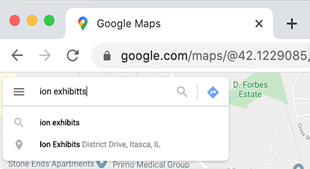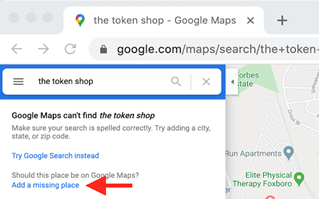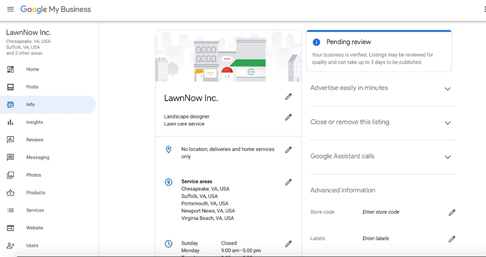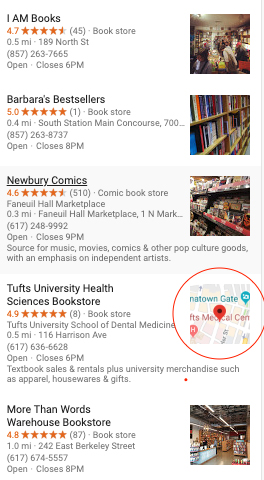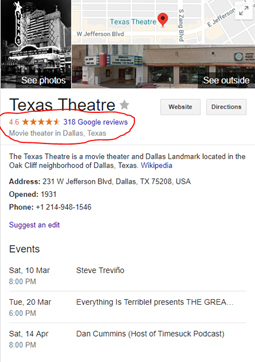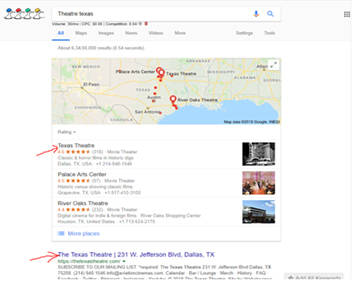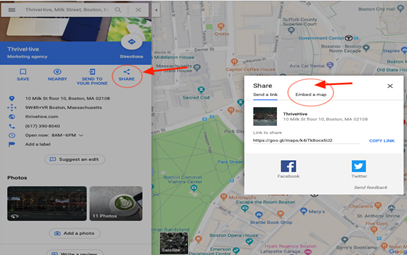Google Maps listing is crucial for marketing your business. For successful healthcare digital marketing, healthcare providers like doctors, dentists and other medical practitioners can use Google My Business to claim and manage the info about their practice; they can personalize their business in Google Search and Maps. Google Maps can help you stay ahead of your competitors, get discovered by new customers, and generate more business. However, these benefits can be achieved only if your listings have strong visibility.
Google will not rank you automatically for a specific area, if your business is listed in that area. To achieve those benefits, it is important to follow some strategies to get your Google Maps listings rank higher in Google search results. According to Google report, around 28% of Google Maps local searches usually result in purchase. According to stanventures.com, 85% of consumers, who search for any local business in Google Maps visit there within 24 hrs. or 48 hrs.
From Google Maps listings, customers can easily find:
- Reviews.
- Credibility Scores.
- Online reputation of the business.
These are the quick decision-making factors that drive people to make a purchase. Features like relevance, prominence, proximity and industry domain are the foundation to rank higher in Google Maps listing.
Some strategies to be followed to rank higher in Google Maps Listing:
- Add your business to Google Maps Listing: If you don’t have your business added in Google Maps listing or are not sure about it, follow these steps to add your business to rank higher or perform successful Google Maps Marketing.
- Go to Google Maps app on your smartphone or Google.com/maps and search for the name of your business.
- If your business name along with the location near to it appears in the drop menu, you already have a listing.
ImageSource:https://wordstream-files-prod.s3.amazonaws.com/ - If your business name does not appear, you can see an option in the drop-down menu to “add a missing place”.
ImageSource:https://wordstream-files-prod.s3.amazonaws.com/ - When you click that, you will be asked to provide your name, category and location.
- Verify/Claim Google My Business Listing: It is not just adding your business to the listing, you have to verify it. Until you have verified it, your business won’t show up on Google Maps. Anyone can add any business to Google Maps, but the one who claims or verifies the listing only can prove the ownership of the business and control over it. This is the second step to be followed to rank higher.
You are able to provide only your name, category and location when you add your business to the listing. But when you claim it, you can include more details about your business. Providing as much as information in the listing can bring you to a top-ranking position on Google Maps. But if you don’t claim your business you can’t do any of the following steps. If you already have an account, you can simply go to Google Maps listing and select the option that says “Claim the business”. - Add More Details to Your Google Maps Business Listing: As said before, when you add more information about your business the more likely you get to rank higher in the results. To add more information to your listing:
- Log in to Google My Business account.
ImageSource:https://storage.googleapis.com/support-forums-api/attachment/thread-26898242-1096080389388492666.jpg - Select the info tab, which includes your name, category, address, service area (if there), hours, special hours, contact number, website, products, services, attributes and description.
- Log in to Google My Business account.
- Make sure the name and address of the business you provide in Google My Business dashboard is exactly that and not a slight variation. That means, avoid making it short like using Ctr for Center, etc.
- Provide your local telephone number with the area code of your location, it also helps searchers verify that your business is located in that area.
- Add your track number as your primary business number if you use call tracking and main number as secondary business number.
- Keep your working hours updated to let users know if your business is open, closed, temporary closed or opening soon or closing soon. This will help you with ranking as you are sending signals to Google that you are active and trustworthy. It is also important to update working hours to avoid negative reviews, it will affect your rankings.
- Write a business description on the listing to provide a big picture of your business by including proper keywords to rank not only for searches that include your business name, but also for searches for products and services. The description should establish a better connection.
- Choose the category properly in your business listing, as it is very important for your ranking. Choose the one that best represents the core offering of your business as primary category and choose secondary categories, if there is any other category. You cannot add custom categories, it is only possible to choose from the categories that you see in the drop-down menu.
- Include Images to Your Google Maps Business Listing: Firstly, adding images to your listing signals to Google that you are an active listing worthy of ranking higher in results. Secondly, images will be shown in local search results as Google’s photo-recognition technology is advanced and third, it is the SEO rule of thumb, i.e. due to the reason that consumers love images, Google wants to give what consumers love. So, if you don’t add images to it, it will show a generic map like this:
Imagesource:https://wordstream-files-prod.s3.amazonaws.com/While adding images, it is better to add high-quality and compelling images. You can add images by going to “Photos” tab in your Google My Business dashboard.
- Invite Google Reviews: Google Maps will always rank the business with positive reviews to give its users the best experience. Studies show that the more the number of Google reviews, the more trustworthy will be the business. Reviews are the first thing that people notice on any website to know how much you can trust a product and services. It helps people with quick decision-making. Getting reviews in the listing is more important to increase conversion rates than other local SEO strategies.
ImageSource:https://www.stanventures.com/blog/wp-content/uploads/2018/03/google-business-page-reviews.pngYou should be proactive in asking the users for reviews and also, you need to respond to them. Responding to them will encourage more of them and weaken the damage of negative reviews. It will also show your customers how attentive you are to them and the way of resolving the issues.
- Consolidate Google Maps Listings: Avoid duplicate listings and unnecessary information to make sure that your one true listing will rank. Businesses providing multiple phone numbers, or locations for one actual business will be discredited by Google.
- Regularly Post in Google Maps Business Listing: You can create and share posts regularly in Google Maps business listing like you do on Facebook. It tells Google that you are proactively managing your listing, which is considered when ranking. When consumers are on search-engines, they will be having high-intent, with the help of Google posts, you will get your offers in front of a ready-to-engage audience.
- Optimize your website: Make sure your website is optimized to be accessed from any device. That means, it should function consistently across any device or screen size. The reason is Google maps will contain a link to your website and according to studies, nearly 60% of Google searches are done through mobile phones. So, if your website is facing issues like slow to load, broken links, etc it will affect your rankings.
Imagesource:https://www.stanventures.com/blog/wp-content/uploads/2019/12/site-optimization.png - Add Local Keywords to Your Site: To boost your ranking in Google Maps, the next method is to target it for local search. It will help your business rank higher but also after considering how high your Google Maps business listing ranks. So, make sure that you add location-based keywords to the main pages of your website such as the Home Page, About Us page, Contact Us page, Products and Services page and also in the title, body, image tags, captions and URL of the blog posts.
- Insert the Google Map on Your Website: Most businesses insert Google Maps on the Contact Us page, to rank higher or better on Google Maps. It ensures that you are in the location that you mentioned on Google My Business. Use the same address that you have given in the Google Maps business listing.
To insert Google Map:
- Get your physical location on the map.
- Click on the three-lined button beside your venture name.
- Right-click on share map.
- You will get a link, copy and paste it on the Contact Us page.
Imagesource:https://wordstream-files-prod.s3.amazonaws.com/
To rank higher on Google maps, follow these tips to optimize these Google My Business account sections:
When it comes to ranking higher on Google Maps, optimizing your website also plays an important role.
Watch this video for strategies that can help achieve top ranking on Google Maps
Google Maps results are relevant and interactive. People find it very helpful for decision-making. By using Google Maps effectively in healthcare digital marketing, doctors can find an increase in the number of patients visiting, it improves their overall practice, and enhances trust when listed in the top positions of Google Maps listings. Therefore, it is very important to achieve the top search position in Google Maps local listings. It will be helpful for your business to achieve maximum visibility along with high traffic.