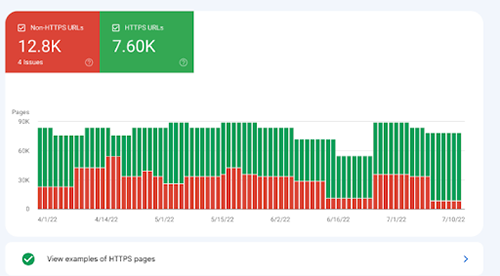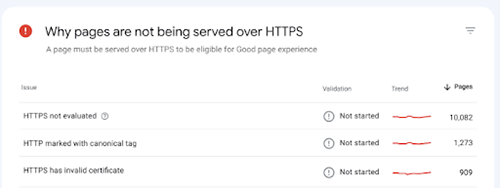Google always strongly recommends websites to use HTTPS, to protect users’ security and privacy. Google prefers indexing the HTTPS version, for sites with both an HTTP and HTTPS address. The search engine giant has recently announced the addition of the new HTTPS report in Search Console, which is available only for Domain properties and HTTPS URL-prefix properties. Google has announced HTTPS as a ranking signal earlier.
Google’s HTTPS report can help website owners to –
- Get insights about the HTTPS pages served on Search, and
- Know the issues that prevent pages from being served as HTTPS, along with sample URLs
The new report provides more information regarding the HTTPS status of the site and makes it easier to understand which pages are not served over HTTPS, and why not.
The report shows the count of indexed HTTPS and HTTP URLs. Search Console then checks each HTTP URL for a matching HTTPS URL (ignoring parameters) and reports why the HTTPS version could not be indexed. By identifying underperforming pages, the report helps to improve UX.
What Does the HTTPS Report Include?
This new report will show how many URLs indexed on your site are HTTP and how many are HTTPS. Compared to HTTP, HTTPS uses transport layer security (TLS) to encrypt and sign requests and responses, making it a more secure option. HTTPS helps protect networks and users against attacks, by encrypting the connection between the user’s computer/device and the website being visited, thus ensuring the integrity of the information being sent.
Earlier, Google released the Page Experience report in Search Console to help site owners understand and fix issues affecting how Google evaluates the page experience for their site. Page experience in Google Search is evaluated using criteria such as – Core Web Vitals (that tests the speed, responsiveness, and stability of the page loading experience for users), mobile usability and HTTPS usage. The use of HTTPS is also included in Google’s Core Web Vitals, the set of metrics that measures UX in terms of loading speed, interactivity, intrusive interstitials, and visual stability.
Websites that have HTTP URLs listed in this report must consider fixing the errors in order to provide a good page experience to their visitors. Such sites see a few “HTTPS crawling issue” errors, and a lot of “Other issues” errors. Some of the common errors noted are – HTTP marked with canonical tag, HTTPS with an invalid SSL certificate, sitemap pointing to an HTTP URL, HTTPS URL exists, but redirects to an HTTP URL, HTTPS URL is roboted and not evaluated or even a site-wide error that prevents Google from evaluating this URL.
To fix any other errors besides HTTPS not evaluated, consider switching your site to HTTPS. Make sure to check your site for availability issues in the Crawl stats report. Sites that are not responding to crawl requests, can prompt Google to stop checking your URLs. Always look for errors or 404 responses in the Index coverage report, especially on important pages.
A lot of 404 responses can prompt Google to stop crawling your site. To fix missing HTTPS URLs, create an HTTPS version of an HTTP URL and let Google know about it. To fix any issues related to the report, Google recommends addressing issues other than HTTPS not evaluated first. It’s good to fix the URLs with issues that affect the most pages first. For each error, determine the HTTPS URL that was crawled for that URL: Search Console tests the HTTPS version of the HTTP URL.
Generally, issues that prevent pages from being served as HTTPS are: either the page has an expired, invalid or missing SSL certificate, or it calls to non-secure third-party resources (e.g. images, CSS and JavaScript). A professional digital marketing services company like MedResponsive can help correct any HTTPS issues and thus allow search engines to crawl all the pages of your website.