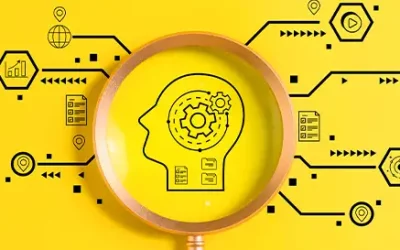In the rapidly evolving online landscape, videos serve as a dynamic and visually captivating medium, adept at efficiently delivering messages, presenting products or services, and weaving engaging narratives. Videos play a crucial role in digital marketing and have become an integral part of online content strategies. Video marketing involves incorporating videos into your marketing strategy to promote a brand, product, service, or message.
Videos can educate your audience effectively and help increase engagement on social and digital channels. It is a great way for marketers to reach people. This visual content fosters an immersive and lasting experience for audiences, contributing to heightened brand recognition, and increased conversion rates. An experienced digital marketing services company can assist businesses with video creation and optimization strategies. It is easier than ever before for businesses to create and share high-quality video content.
According to Wyzowl’s Video Marketing Statistics 2023, “91% of businesses use video as a marketing tool in 2023 and 66% of video marketers created live action video in 2022.” By incorporating video content into their digital marketing strategies, businesses can connect with their target audience on a deeper level, build trust and credibility, and stand out in a crowded digital landscape. Video content has emerged as a vital tool when it comes to achieving digital marketing success, allowing businesses to effectively convey their value proposition with greater engagement and impact.
How Video Transforms Digital Marketing Strategies

- Higher engagement: Videos are more engaging than text or static images. They capture attention quickly and can convey a message in a shorter time, making them ideal for audiences with shorter attention spans.
- Improved conversion rates: Incorporating videos on landing pages and in marketing emails has been shown to increase conversion rates. Engaging videos can influence purchasing decisions by providing valuable information about a product or service.
- Enhanced SEO performance: Search engines prioritize video content, and websites with videos are more likely to rank higher in search results. Adding videos to your content strategy can contribute to better visibility and increased organic traffic.
- Better social media reach: Social media platforms heavily favor video content. Posts with videos often receive more shares, likes, and comments, helping to broaden your brand’s reach and visibility on platforms like Facebook, Instagram, Twitter, and LinkedIn.
- Storytelling opportunities: Videos allow brands to tell a story and connect with their audience emotionally. Storytelling creates a more memorable and relatable experience for viewers, fostering a stronger connection with the brand.
- Building trust and credibility: Videos featuring testimonials, behind-the-scenes looks, or interviews with team members can humanize a brand. This transparency helps build trust and credibility with the audience.
- Analytics and insights: Digital platforms offer robust analytics for video content, providing insights into viewer behavior. Marketers can analyze metrics such as watch time, click-through rates, and viewer demographics to refine their strategies.
How to Optimize Video Content
Optimizing your videos for SEO enables you to rank well in the search engine results for the right keywords and phrases. Optimization is crucial for improving the visibility, engagement, and reach of your videos.
Here are twelve effective ways to optimize your video content –
- Design Videos with Your Objectives in Mind – No optimization begins without having a specific strategy and its objectives. Set clear and specific objectives for your video. In fact, the concept that you create for your video should be in line with the objectives of the business. While analyzing your objectives, write down the list of objectives that you have for this video, understand the tools necessary to create the right video, and understand your viewer persona. Once you have a strong idea about all of these, you will be able to create videos that are closest to what your audience expects from you.
- Create High-quality Videos – If you want your videos to perform well, you need to create high-quality content that resonates with your audience. Initially, start with high-resolution, clear, and well-produced videos. Poor video quality can deter viewers and reduce the impact of your message. Videos need to be emotionally powerful or educative to the audience. The visitors watch your video because they have a certain purpose in mind. The content that you create should be in line with their needs. Also, make sure that you do not create unnecessarily long videos. Choose the right format for your videos and always keep them short. The human attention span for watching videos hovers around eight seconds these days. Edit your videos to keep them as long as necessary and as short as possible while maintaining the same impact and message. Focus on the first 15 seconds of your video content as people tend to bounce about 15 seconds into a video.
- Focus on Thumbnails and Titles – Create compelling video titles and design eye-catching thumbnails that accurately represent your content and encourage clicks. A strong thumbnail and title can significantly improve click-through rates. Although small, video thumbnails can have a major impact on engagement, so use them wisely. Choose a high-resolution, visually-compelling image and crop it to the appropriate dimensions. Use an image that mentions “Your Company”. Another way is to include people in your thumbnails. Work your keywords into the title of your video as naturally as possible. Make sure your video title is catchy and descriptive.
- Keyword Research -Just as with text content, conduct keyword research to identify relevant and high-traffic keywords for your video’s topic. Incorporate these keywords in your video title, description, and tags.
- Optimize Descriptions and Tags – Write detailed, keyword-rich descriptions for your videos, including relevant links and CTAs. And, with up to 1000 characters, include your most important information first. Remember to include a call to action. Most importantly, include a link to your site to learn more. Utilize relevant tags to help your video appear in search results and related videos. Video tags are a prime place to add your keywords. Focus on 5-8 targeted, well-researched tags.
- Transcriptions and Closed Captions – Provide transcriptions or closed captions for your videos. This not only improves accessibility but also allows search engines to understand the video’s content better, enhancing its search ranking.
- Introduce a Strong Call to Action (CTA) – Encourage viewers to take a specific action, such as subscribing, liking, sharing, or visiting your website. Place CTAs strategically throughout your video and in the description.
- Platform-specific Optimization – When you use a video hosting platform, it comes with a wide range of benefits. Each platform has its own algorithms and best practices. Familiarize yourself with these and optimize your videos accordingly. For example, use hashtags on Instagram and relevant tags on YouTube. It gives you a lot of control over the video, including placement of CTA buttons, link embedding, layout, and so on.
- Promote Sharing and Engagement – Social shares help spread your video far and wide. This in turn leads to more backlinks when your videos are embedded in your web pages or blog posts. Encourage viewers to share your video on social media and engage with your content. Higher engagement metrics such as likes, comments, and shares can improve your video’s visibility on various platforms.
- Mobile Optimization – Given the growing prevalence of mobile viewing, ensure your videos are optimized for mobile devices. Use large, clear text, and avoid intricate visual details that might not translate well to smaller screens.
Are you looking for ways to optimize your video for YouTube?
Read our blog post about Tips for Successful Video Optimization or YouTube SEO
- Collaborations and Cross-promotions – Collaborate with other content creators or brands in your niche to expand your reach. Cross-promotions can introduce your videos to new audiences.
- Analytics and Iteration – Monitor video performance using analytics tools available. Track metrics such as watch time, audience retention, and engagement rates. Use these insights to refine your video content and optimization strategies over time. By monitoring the results of each video, you can continually refine your video strategy and user experience.
Boost your brand with our video marketing magic.
In short, video optimization is a powerful way to maximize your content’s reach and impact. It also helps you achieve your broader goals, whether they are related to brand awareness, lead generation, or revenue generation. It is a strategic investment that can yield substantial returns in the dynamic world of online content. However, it is important to remember that optimization is an ongoing process. Continuously analyze and adapt your approach based on audience feedback, changing trends, and platform algorithms. With the support of reliable digital marketing services, you can use videos confidently in your marketing strategy.