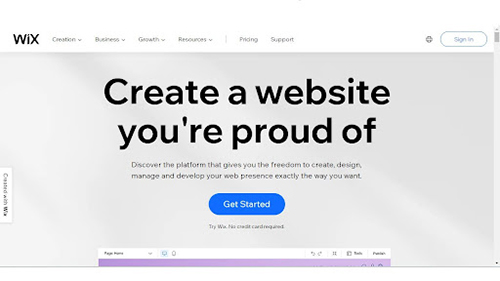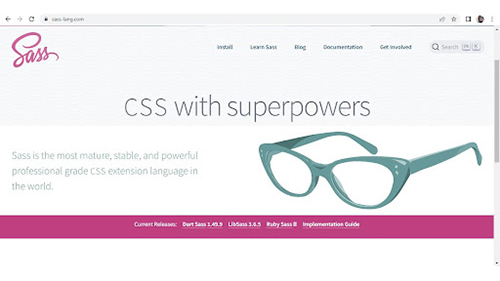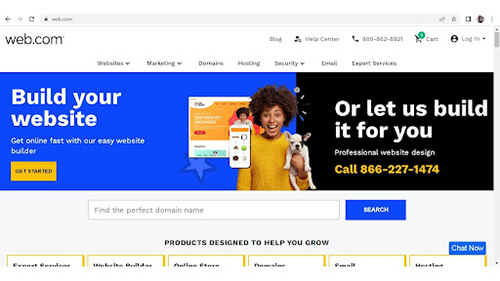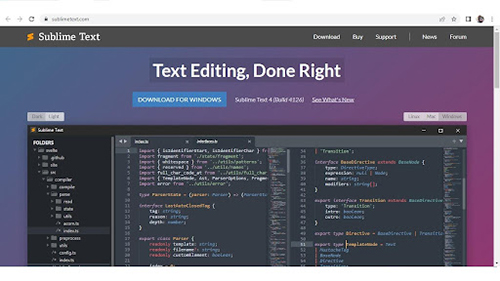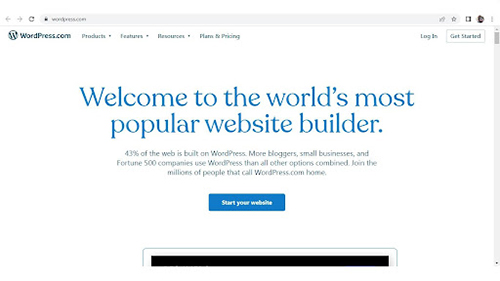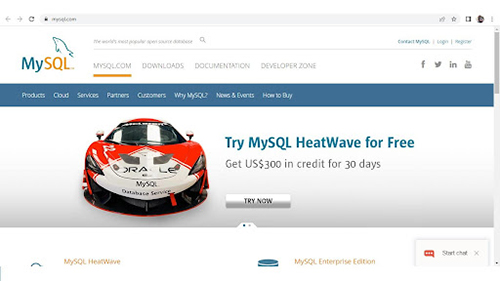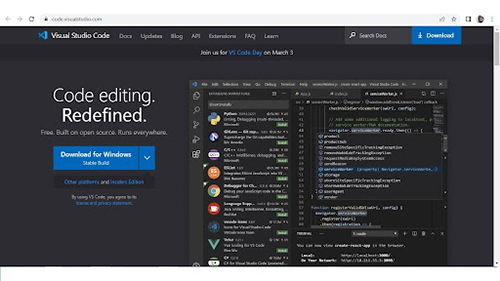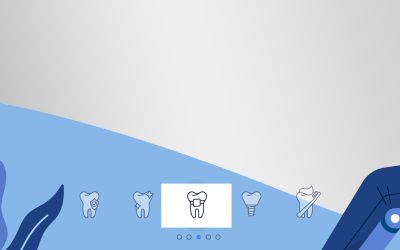Website development has become essential for all types of businesses to achieve their online marketing objectives. An experienced web development company in New York can design a website in line with each client’s business and needs.
The website is the face of your business to the world. It’s how people get to know the kind of business you are and the products and services you offer. It is important for search engine optimization (SEO) and an essential aspect of SEO link building services. Only if you have a well-optimized and user-friendly website can it appear in the search results when users search for relevant products and services in Google or the other search engines. For eCommerce businesses, their website is the main channel for transactions and revenue.
What It Takes to Develop a Website
Website development is carried out by companies offering website design services. Such companies have talented web designers who are experts in programming languages for web development. It takes a great deal of time, effort and resources to design a customized website for a business.
Web development is a continuous process involving many stages. A lot of coding and graphics skills are required to design a website and get it up and running, with all the specific features required by the business. Developers need to choose a programming language first and then the framework that is appropriate for the client’s requirements. You need a web server that is supportive enough to host your application.
Simple Tools Available for the Non-technical Minded
However, for the non-technical minded business heads, there are many tools out there for developing a website. All they need to do is select the template and design from the ones already available. They also allow for a certain level of customization. These tools can help design professional looking websites with many features.
More technical front end web development tools can streamline and simplify the development lifecycle, reducing the effort and simplifying the process a bit. So, what are some simple and more technical tools out there that can help you design a website for your business?
We have decided to present some of the most popular and reputed web development tools. The first three are more user-friendly and designed for those who aren’t too well versed in programming and web designing. We shall explain them in detail.
We then discuss more technical and developer-oriented tools. We won’t be explaining them in detail, rather just mentioning them, because developers can anyway delve into them and figure out what works better for them or their clients.
Now though, let’s start with the simplest tool that even someone without web development technical knowledge can use to design a website.
Wix.com
Wix.com is a popular web development platform used by various web development companies as well as businesses directly. It has a range of solutions and tools to create a website.
To start with, you can select a template and customize it. Wix also puts forward some questions which you can answer. Based on those customization questions, Wix can appropriately design a free website. It also enables you to add features accepting bookings online as well as adding an online store. You can also start your blog and keep adding features.
You also get a mobile-optimized version, which you can personalize with the Mobile Editor. Wix offers more than 500 customizable templates. You can choose from these templates and customize the template you select, or start right from the beginning. Scroll effects, animation and video backgrounds can all be added. Wix also helps you create web applications without a server and coding. You can get all your content managed from integrated databases and even add your code in the IDE that is built-in. The Wix Editor also provides you with design freedom.
From the simple, anyone-can-do-it website creator we move to the slightly more technical tool – Bootstrap.
Bootstrap
Bootstrap is dedicated to creating mobile-first websites. It features Sass variables, mix-ins, pre-built components, JavaScript plugins and a responsive grid system. It also supports JQuery and Sass, which are other web development tools. This makes the tool even more flexible and functional. Its user interface (UI) toolkit is quite extensive. As a result, it gives you access to various built-in elements. Though Bootstrap can be set up easily, an experienced developer can work faster and give you quite a functional website layout. Being fully customizable obviously gives you a lot to play with. Bootstrap also offers you many premium themes with their extended frameworks. They come with new plugins and components, strong build tools and documentation. Bootstrap also has a great SVG icon library that is open source – Bootstrap Icons.
Remember, we talked about the web development tool Sass. So let’s dive straight into it.
Sass
This is something you would want to consider if you’re looking for a CSS site with many designs and customization options for a more engaging user interface. Sass is a CSS professional grade extension language. Being compatible with all the CSS versions, developers can use any of the CSS libraries that are available. Sass compiles into the CSS codes and enables you to extend a CSS site’s functionality. Among the features that can be added are multilevel inheritances, nesting and variables. There are also advanced features offered such as autoformatted outputs, external libraries and control directives. From the user interface perspective, Sass provides many tools for customizing colors, fonts, etc on your website. Sass is also great for design sharing across projects and with the project as well. It scores high in smooth project management.
We have focused on more user-friendly tools. Now we move to tools that are more technical and developer oriented – the heavy duty ones. We will just mention them and their main features. Web developers can check them out directly.
AngularJS
This is a JavaScript MVW framework that reportedly works best for small, medium-sized and large businesses. Like the services described above, this is also free and also open source. It provides options such as localization, data binding, directives, deep linking and localization.
Web.com
This paid tool works best for small and medium-sized businesses. It is CSS compatible, is supported by FTP accounts, features unlimited MySQL databases, is supported by FTP accounts and offers automated restoration and backup of your site.
InVision Cloud
If you are a manufacturer and want to showcase your products through unforgettable user experiences, you would be interested in InVision Cloud. It features many great web design tools, one of which is the Element Library. It also offers various other design elements including navigation flows and a photography board. With its Prototype tool, developers can create animations and clickable elements for desktop as well as mobile apps.
Sublime Text
For hardcore developers, this open-source software offers cross-platform editing for code, markup and prose. With multiple markups and programming languages, developers can almost customize anything as per their project needs. It provides quick navigation for symbols, lines, variables, and files as well as multiple keyboard shortcuts. All these features help inflexible and smooth application design.
Envato
This website development tool supports CSS, HTML and JavaScript. Various web frameworks are supported, with over 1000 HTML5 templates as well as components available for creating a graphical user interface. With multiple web frameworks supported, templates are provided for Bootstrap, Angular, Laravel and Vuejs. Optimized JavaScript and CSS coding techniques are also offered that can help improve your website’s page speed scores.
NPM
NPM refers to Node Package Manager. It works for JavaScript and enables NodeJS developers in discovering reusable code packages and assemble them in more powerful ways.
WordPress
Let’s not forget WordPress. This is one of the most popular blogging platforms out there, with millions of free as well as paid users. Developed with PHP, WordPress not only provides the platform to host your website but also enables hosting on your server through MySQL or PHP.
Grunt
This JavaScript task manager is a backend web development tool written on NodeJS. It helps automate repetitive tasks in web development.
CodePen
This online tool provides the functionalities for designing front end development and sharing it. CodePen can help create the whole project. It has a customizable editor, and it enables dragging and dropping of images, JSON files, CSS, media files, SVGS, etc.
MySQL
The most popular open-source relational database in the world is easy to learn, user-friendly and free. It’s an excellent choice for backend development. It can handle massive databases and support multiple users.
GitHub
This software development platform enables you to manage projects and review your code to get it tucked in your workflow. It offers integration with the tools you already use. You can deploy it as a cloud-hosted or a self-hosted solution.
Visual Studio Code
Microsoft has created this free and open source code editor for use in Windows, Linux and macOS systems. It features smart functionalities such as code refactoring, code completion, embedded Git, syntax highlighting, etc.
As you can see, there is a wide variety of tools to meet web development goals. Some developers find certain tools more suitable than others. It depends on what the requirements of the business are. Professional web application development services can ensure secure, scalable solutions to meet the needs of various kinds of businesses.