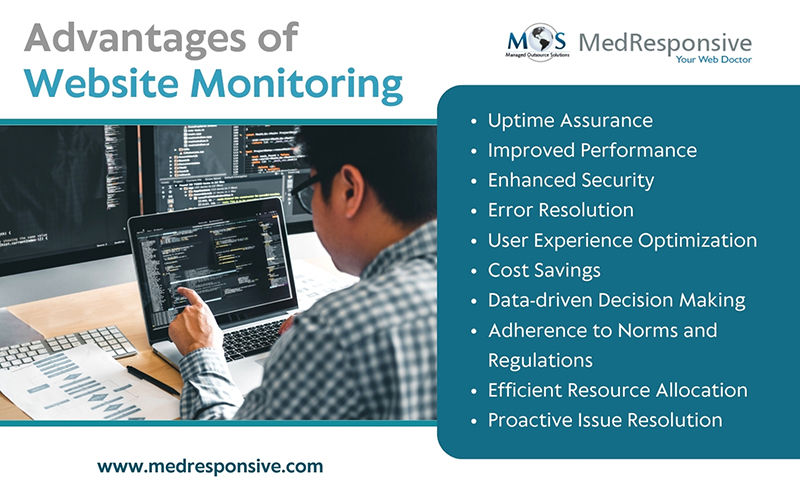In order to ensure a positive user experience, website monitoring is important. It comprises keeping a watch on the website and evaluating its functionality, accessibility, and usability. It entails using a variety of instruments and approaches to quantify technical parameters and metrics that affect page load times and user experience. It can assist you in identifying issues that are influencing your website’s speed, functionality, and uptime. Website monitoring will enable you to solve issues more rapidly, improve user experience for visitors, and restore the functionality and availability of your website. By simplifying the user journey and reducing bounce and churn rates, businesses hope to increase traffic, engagement, conversion, and retention. All of these requirements can be met by website monitoring, which is the routine assessment of important indicators to make sure your website is operating efficiently and supporting users in their work. Your business can either use website monitoring tools, or get connected with a trustworthy provider of organic SEO services to assess the efficacy of your website.
Advantages of Website Monitoring
Uptime Assurance
Identify and fix downtime as soon as possible to guarantee that users can always access your website. Reduce income loss and uphold a favorable reputation by avoiding protracted unavailability.
Improved Performance
Find and fix server problems, slow-loading webpages, and performance bottlenecks. Ensure seamless navigation and optimize page load times to improve user experience.
Enhanced Security
Rapidly identify and address security threats and vulnerabilities. Keep an eye out for odd activity and possible security breaches, and take preventative action.
Error Resolution
Get instant alerts when there are mistakes or problems with your website. Having thorough error reports will simplify the processes of debugging and solving problems.
User Experience Optimization
Use monitoring tools to gain insight into how users interact with your website. Recognize and fix usability problems to enhance the user experience as a whole.
Cost Savings
Reduce the need for emergency fixes by identifying and fixing problems before they get worse. Prevent losing money due to malfunctions, poor performance, or security breaches.
Data-driven Decision Making
Collect useful information about user behavior, error rates, and website performance. Make educated choices regarding upgrades, optimizations, and strategic planning by utilizing insights.
Adherence to Norms and Regulations
Maintain adherence to industry norms and regulations by keeping an eye on data security and protection protocols. Keep abreast of modifications to compliance standards to avert fines and legal troubles.
Efficient Resource Allocation
To maximize server performance, keep an eye on how much CPU, memory, and bandwidth are being used. Assign resources according to real-world usage trends to avoid bottlenecks and guarantee scalability.
Proactive Issue Resolution
Detect early warning signs of potential problems before they affect users. Take proactive steps to stop issues from happening again and increase the overall stability of your website.
Key Tips to Monitor Website Performance
There are five key areas that you need to look at when doing a health check on your website. These comprise security, performance, search visibility, user experience, and monitoring and alerts.
Security
The security of your website should be the first priority, regardless of whether you need to secure customer data to comply with the ICO and GDPR or you need to safeguard your investment and company’s online reputation.
- Vulnerability Scanners: Using tools like Sucuri for site checks and Pentest tools, you can find any vulnerability scanners or other security issues, like outdated software and compromised code.
- SSL certification: Use SSL certification to confirm that the user connection to your website is securely protected and that all website components-such as media files, code libraries, tracking pixels, etc.-are delivered over SSL (https).
- Firewall: When using an application-level or cloud firewall on your website, like Cloudflare, Wordfence, or Sucuri, you should regularly verify that the service is operating as planned, that firewall rules are being updated, that whitelists are being maintained, and that the self-learning features are operating as intended. Get in touch with your provider to learn how to do this.
- Load Speed and Basics: When conducting performance testing, the first metrics you should think about are core web vitals. By displaying responsiveness, stability, and speed, these performance indicators let you evaluate how well the user experience on your website is working for you. To find out if your site is being slowed down by large graphics, outdated tracking pixels, or coding errors, you can use tools like Page Speed Insights. One can test the performance of a website with tools such as Pingdom.
- Mobile: These days, mobile responsive websites are regarded as the norm rather than a substitute in the industry. In order to determine whether there are any problems with your website’s mobile responsiveness and to verify that it functions properly across all platforms and browsers, you can also review the mobility report. Use the Google mobile-friendly tool to see if your website is optimized for mobile devices.
- Traffic Monitoring: Monitoring the volume of traffic to your website, how it fluctuates over time, and how the macro and micro environments impact it are all vital. Significant drops in traffic or abnormally large spikes should be noted immediately, as these are usually indicators that something is wrong and needs to be investigated. You can monitor a multitude of traffic metrics, such as users, sessions, referrals, bounce rates, geography, and much more, with the aid of Google Analytics.
- Expired or broken links: Broken links impair the link equity that flows through your website, which lowers its search engine ranking. From the standpoint of user experience, broken links are bad. Programs such as Ahrefs can be used to identify broken links.
- XML sitemap and Robots.txt: Use the xml sitemap validator to review your sitemap’s format and determine if any adjustments are required before resubmitting it via Google Search Console. To find out if any URLs are blacklisted or being looked at by search engines, you can also use a robots.txt testing and validation tool like Technical SEO – robots.txt.
- Backlinks: You can analyze your backlink profile and determine whether or not they originate from reputable sources with Ahrefs’ backlink checker. Then, you can take the necessary action to enhance your profile and raise your search visibility.
- On-page Optimization: Make sure that every page on your website is fully optimized for search engines (SERPs). This includes the URLs, content, structure, alt text for pictures, meta descriptions, and 60-character meta titles.
- Accessibility: The Wave Toolbar browser extension will highlight issues with color contrast, inefficient use of H-tags, absent Alt-tags, incorrect aria landmark labeling, and other accessibility problems that negatively impact the user experience on your website.
- Content: Content plays a big part in the user experience. Check to see if your content is engaging and converting users. Look over your website to see if there are any areas lacking in quality content that you should fill in order to better assist your visitors. You can add another layer of user behavioral data to your content analysis with the aid of Hotjar, a heat mapping tool.
- Functionality: Test conversion strategies thoroughly and consider adding more options for lead collection if you want to increase your conversion rate.
- Google Analytics: The average time spent on a page, the average mobile page load time, bounce rate, traffic source, the goal conversion rate, organic traffic, the transactions, and the income are just a few examples of the significant things that this excellent alert tool will notify you about. This data can be further refined to your exact specifications by tracking the aforementioned metrics by different pages, locations, device types, and a host of other variables. This should be an early warning system for problems.
- Google Search Console: This can be used to monitor more technical aspects of your website’s performance, like traffic fluctuations, breadcrumb issues, coverage issues, and issues with mobile usability.
- Uptime Robot: Uptime Robot allows you to configure alerts so you know when your website is unavailable, when your SSL certificate needs to be renewed, when keywords are being searched for text that is missing, and when network devices are available.
Performance
The fastest and most reliable websites provide the best user experience and have the highest conversion rate. With the introduction of the Google Core Web Vitals benchmarks, the performance of your website is now even more crucial and could affect your success in organic searches.
Search visibility: A wide range of topics are covered by search visibility, commonly known as search engine optimization (SEO), which is essential to make sure that your target audience can access your website. It is recommended that some technical SEO elements be regularly evaluated by Google Search Console; alternative tools can also be utilized to confirm these specific points.
UX or User Experience
To increase the number of visitors to your website, it is equally important to track and enhance user experience. This is crucial to increase conversion rates, which will ultimately support corporate growth.
Tracking and Alerting
Real-time alerts about possible issues should be available to website owners so they can take immediate action. Even though it might seem like adding more junk to your already full inbox, setting up email alerts with the right tools and the most crucial alerts is a smart way to maintain the functionality of your website. Tools include:
The overall health of your website determines its ability to increase online traffic and convert those visits into sales. Using easy, free auditing tools, you can check your website for security, speed, broken links, and other issues related to web design. The tools will help you identify problems that might be negatively impacting the user experience and, consequently, your sales. Any errors that these tools find should be fixed with the advice of an organic SEO company.
Elevate your website’s performance and security – implement these best practices today.
Embrace proactive website monitoring.