Including external links in website content is crucial for enhancing the depth, credibility, and relevance of the information provided to users. External links serve as references that support the content and offer additional resources for further reading. By linking to authoritative sources, research studies, or reputable websites, website owners can establish trust with their audience and demonstrate a commitment to providing accurate and well-rounded information. External links can also enrich the user experience and providers of organic SEO services use this strategy to build rankings.
While integrating external links into website content only strengthens the credibility of the information, the concern that arises is whether to get these links opened in a new tab or the same window. Debate continues and there are different opinions on this.
While some suggest that external links should be opened in a new tab/window, some suggest that they should be opened on the same page for simplified user control. Both of them sound correct in their own ways. However, it is a matter of user experience and website design preference. There are arguments for both approaches, and the decision often depends on the context and goals of the website.
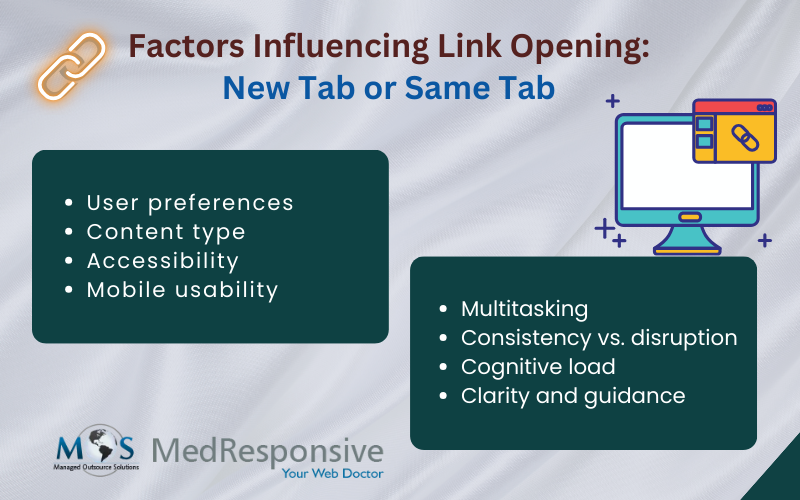
Pros and Cons of Opening in a New Tab or the Same Tab
| Opening in a New Tab | Opening in the Same Tab | |
|---|---|---|
| Pros | Allows users to easily return to the original page without losing their place | Maintains consistency and predictability in the browsing experience. |
| Users can explore external content while keeping the original page open. | Users know that each click will replace the current content, reducing confusion. | |
| Facilitates navigation for users with disabilities or assistive technologies, reducing the need to backtrack or reload content. | Provides a smoother experience for mobile users, who may have limited screen space and navigation capabilities. | |
| Cons | Can lead to an overwhelming number of tabs, especially on mobile devices or with long-form content. | Can disrupt the user’s browsing flow as they may have to navigate back to the original page manually. |
| Users may lose track of which tabs correspond to which content, leading to cognitive overload. | May cause confusion or clutter, especially for users who prefer a linear browsing experience. | |
| Managing multiple tabs can be cumbersome on mobile devices, potentially impacting user experience. | May not respect user preferences, as some users prefer to manage their tabs manually. |
It is important for the website owners to carefully weigh these pros and cons to determine the most suitable approach for their audience and content.
Here are some considerations for each option:
Opening in the Same Tab:
- Consistency: Keeping links in the same tab maintains consistency in the browsing experience. Users might prefer this behavior as they know where each click will take them.
- Respect user preferences: Some users have their browsers configured to open all links in the same tab. Forcing new tabs can override these preferences and potentially frustrate users.
- Mobile experience: On mobile devices, managing multiple tabs can be cumbersome. Keeping links in the same tab can provide a smoother experience for mobile users.
Opening in a New Tab:
- Preserving original content: Opening external links in a new tab ensures that users don’t lose their place on the original page. This is particularly useful for long-form content or when users might want to reference the original page later.
- Multitasking: Users might want to explore external content while keeping the original page open. Opening links in new tabs allows them to multitask without disrupting their browsing flow.
- Accessibility: Some users, particularly those with disabilities or using assistive technologies, might find it easier to navigate a website if external links open in new tabs, as it can reduce the need to backtrack or reload content.
Best Practices:
- User testing: Conduct user testing to understand your audience’s preferences. Feedback from real users can help inform your decision.
- Provide options: Some websites offer users the choice to open links in the same tab or a new one. This can be implemented through settings or contextual menu options.
- Context matters: Consider the nature of your content and the expectations of your users. For example, a news website might benefit from opening external links in new tabs to facilitate quick browsing, while an e-commerce site might prioritize consistency to keep users engaged with product listings.
- Let audience know: While opening links in a new window or tab, add an icon that indicates to the user what’s coming.
There’s no one-size-fits-all answer, and the decision should be based on what best serves the needs and preferences of your users.
Preparing for the Security Threat of Opening in New Tab
Finally, you need to prepare for a security concern in relation to opening external links in the new tab. A target=”blank” attribute must be accompanied by the attribute rel=”noopener” to avoid any potential phishing attacks on users.
An experienced and reliable digital marketing services company can perform the required research into your industry and nature of business to ensure the right external link opening arrangement.
Boost your digital presence with our trusted digital marketing services!




