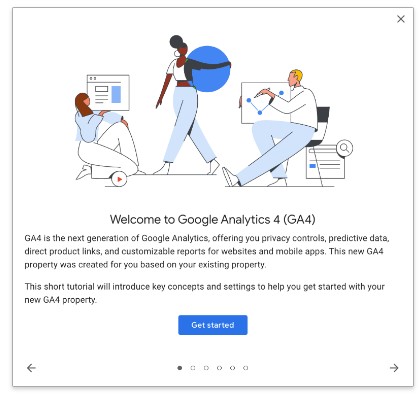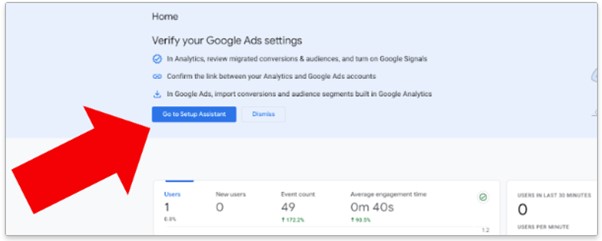Google Analytics 4, the latest version of Google Analytics provides a complete understanding of your customers across devices and platforms. It offers free tools to understand the customer journey and improve marketing ROI. Google Analytics helps find information that’s relevant to businesses, based on user behavior.
Google has announced four new enhancements for the GA4 homepage: New welcome tutorial, New banner along the top of the Home page, Improvements to the Suggested for you section, and Dismiss suggestions, insights, and recommendations.
The Home page of Analytics presents you with information that is pertinent to your behavior within the platform. It allows you to observe website and mobile app traffic, easily explore Analytics tools, and gain valuable insights. As you use Analytics more frequently, the Home page adapts to your preferences and displays personalized content that is specifically tailored to your needs.
The new features added to the Home page provide a more user-friendly experience. Those enhancements enable users to quickly grasp essential settings through the welcome tutorial, ensure a seamless connection between Google Ads and Analytics data. This is in addition to the integration of a banner for verifying Google Ads settings, and offering tailored content based on user preferences in the “Suggested for you” section.
4 New Features in Home Page
- New welcome tutorial
Image sourceGA4 homepage now features a brief tutorial for new Google Analytics 4 users, which covers fundamental concepts and settings necessary to begin using their new property.
- New banner at the top of the Home page
Image sourceA new banner titled “Verify your Google Ads settings” has been added at the top of the Home page. Editors and Administrators using Google Ads in conjunction with Google Analytics data will now see this banner, which outlines key tasks that must be completed to bid against Google Analytics 4 data. The banner disappears once all tasks are marked as complete in Setup Assistant.
- Dismissal of suggestions, insights, and recommendations
Google suggests that if you come across a card in the “Suggested for you” or “Insights & recommendations” section of Analytics that isn’t relevant to you, simply click the thumbs down button to dismiss it. By doing so, you provide feedback to Google Analytics, which helps the platform tailor the Home page content to your liking in the future.
Once the thumbs down button is hit, the card will be removed from your Home page for the next 30 days. Note that if you don’t submit the feedback form that appears after clicking the feedback button, the card will remain visible for the rest of your session. However, in future sessions, it won’t appear again.Despite dismissing a card, you can still view all the insights and recommendations, including the ones you previously disregarded, in the Insights Hub.
- Open the Setup Assistant from anywhere
Google Analytics 4 properties now come equipped with an action button on every page, conveniently located at the bottom right. By hovering over the button, you can easily view the number of tasks you’ve completed in the Setup Assistant. With just one click, you can access the Setup Assistant and promptly complete any outstanding tasks. This streamlined feature allows for a more efficient and seamless experience when setting up Google Analytics.
Overall, these updates significantly streamline the process of utilizing Google Analytics data to inform and optimize advertising strategies. Companies providing affordable digital marketing services will be up to date with these changes.
“Suggested for you” section improvements
The “Suggested for you” section now offers cards that cater to two categories: popular across all Analytics properties (aimed at aiding new Google Analytics 4 users in getting started), and cards that users frequently revisit.
Unlock the full potential of your website with our Google Analytics services!
To drive your business forward, call (800) 941-5527!