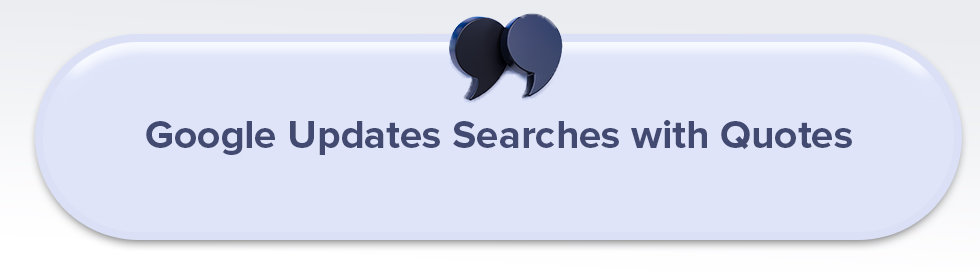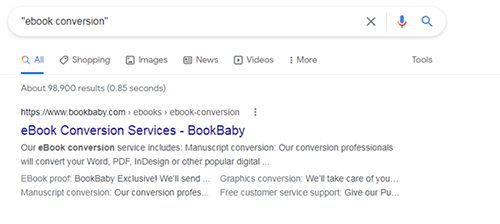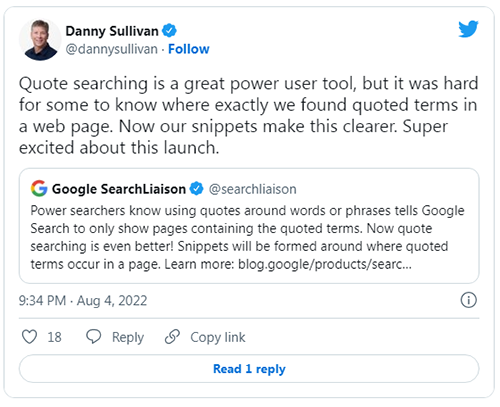Do you know – most of the web visitors use quoted searches to find the pages with the exact phrase they’re looking for. Quoted text in Google searches will now appear in the snippet. Google has announced that it has updated new snippets for quoted searches terms and text. With this update, quotation-based searches will be included in the snippets that show exactly where the text is located. Viewers can quickly and easily find what they’re looking for. Professional digital marketing outsourcing companies stay updated on changing Google updates and ranking algorithms.
Google has noted that, in the past, Google Search did not always highlight the quoted searches in the Search result snippet because sometimes the quoted material appears in areas that don’t lend themselves to creating helpful snippets. Creating a snippet around word or phrase that appears in the menu item of a page section might not produce an easily readable description.
To find any pages with specific keywords or phrases, Google has a special operator – quotation marks. According to Danny Sullivan,”Quote searching is a great power user tool, but it was hard for some to know where exactly we found quoted terms in a web page. Now our snippets make this clearer.”
Quoted Searches Provide Better Results
The snippets that are displayed for search results will be formed around where a quoted word or phrase occurs in a web document. Readers can more easily identify where to find them. On desktop, the quoted material will be bolded. The latest improvement in search results is designed based on the feedback that people doing quoted searches value seeing where the quoted material occurs on a page, rather than an overall description of the page.
Tips for Performing Quoted Searches
Google recommends following these tips while doing quoted searches –
- In certain cases, it may happen that quoted searches may match content that is not readily visible on a page. It seems like the content isn’t available on the page when it actually is present.
- Content in a meta description tag, ALT text that describes images, and material brought in through inline frames (iframes) is also looked at for matches, even though that content isn’t visible on the web page itself. Google may also see content that doesn’t initially load on a page when you go to it, it appears only if the reader clicks to make it display.
- To find the exact phrase they want, readers may use the standard Find command in a browser, or use developer tools option. Chrome users can search from within Developer Tools to match against all rendered text, which would include the text in drop-down menus and other areas of the site.
- It also happens that the Pages may have changed since Google last visited them. Quoted text might appear on a page when Google saw it, but it no longer exists on the current page. Google’s cached copy may highlight where the quoted content appeared on the version of the page visited.
- If the quoted text appears only within title links or URLs of a web page, it won’t appear in the search results. Google do not bold such matches.
- Some punctuation is seen as spaces and this impact quoted searches. An example explained is that a search for”don’t doesn’t”. In such cases, Google will match content like the ones below, where punctuation like commas or hyphens break up words.
- Multiple quoted terms might not appear in search results, mainly if they are far apart from each other. If quoted material appears several times on a page, a snippet will show what seems to be the most relevant occurrence.
- Quoted content will be bolded for web page snippets on desktop. However, for recipe or video boxes, special modes such as image or news search, and for mobile results, bolding won’t appear in snippets. However, anything listed in these boxes or special modes will contain the quoted terms.
- Quoted searches don’t work for local results.
Though using quotes is a great tool for power users, Google recommends first doing any search in natural language without resorting to operators like quotation marks. Operators are often no longer necessary, as by default, Google systems are designed to look for both the exact words and phrases entered and related terms and concepts, which is often useful. The search engine giant also warns that when using a quoted search, viewers might miss helpful content that uses closely related words.
Quoted searches are now even better and are helpful in getting the exact words to appear on the search results page. Google has confirmed that this update is not a ranking change, but rather a user interface change on how Google Search will show some searches that use quotes. This may impact the click-through rate from the Google search results but will have no impact on how the sites rank for those types of queries.