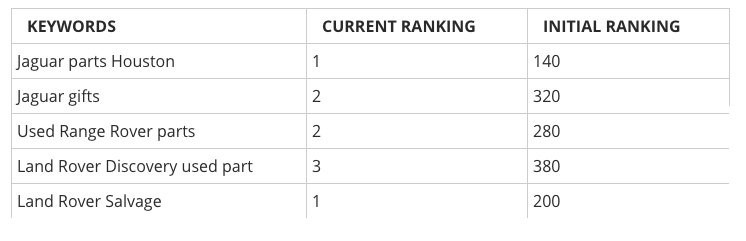Despite all the innovations in search engine algorithms, content is still king in SEO. That’s what professional digital marketing services in New York focus on.
Headings in Content
Content for SEO purposes needs to fulfil certain requirements and a format to satisfy SEO goals. It must have headings. They not only make the content easier for the user to read, but heading tags also give search engine crawlers a clearer picture of what your content is about. The kind of headings you need are the following:
H1, H2, H3 and Other Tags
Heading 1 (H1) stands for the main heading. Following the main heading, you need to add subheadings that are arranged on the basis of their importance. The subheadings start from heading 2 (H2) all the way to heading 6 (H6).
The H2 subheading has greater importance than a H3 subheading. Likewise, a H3 subheading is more important than a H4 subheading, and it goes on likewise. After the H1 tag, the H2 and H3 tags are the most important. Not all content requires H5 and H6 tags, though long content could do better with all tags incorporated. It can help in restructuring the content logically by breaking down sub-points. This makes it easier for search engine algorithms to figure out the topic of every paragraph.
The Heading and Subheading Structure
You can only use a single H1 tag for a page. It is the title, and should concisely describe what the page is about, containing the major keyword. The H2 and H3 subheadings are for introducing various sections of the page. A H2 subheading introduces a part of the content, just like the heading of a new chapter of a book. Each chapter also has further sub-sections. The H3 and H4 tags indicate the beginning of these sub-sections.
Here’s an example of how the structure works:
- H1: The importance of social media marketing
- H2: How social media marketing works?
- H3: Developing a social media strategy
- H3: Selecting the right social network
- H3: Targeting the network based on audience
- H2: What kind of content to post on social networks?
- H3: Top 5 social media content types
As you can see, the main keyword “social media marketing” appears in the H1 and H2. That’s because the H2 elaborates on the H1. For each H2, you have 1 or 2 subsequent H3 tags.
Case Studies
Neil Patel carried out research in optimizing heading tags. Patel reports that his blog was working as usual with reasonably good traffic. But he wanted to recharge the traffic and get it to the next level. He merely changed the h1 for one of the articles. Patel reports that he felt the changes in just three days. The organic traffic of the page rocketed by 85%! In the SERPs, the article moved from page 3 to page 1! That’s so much more visibility for users, though the content was just in position 8 on page 1. It’s certainly much better than an almost invisible page 3.
Patel also quotes the example of a Houston, Texas car parts store specializing in Jaguar, Land Rover and MINI products.
They changed their h1s and page titles, and experienced a tremendous bump in rankings for some keywords, as the chart below shows:
Structuring the Content
It would be better to add a heading for every long paragraph, or at least for a group of small paragraphs. The idea is that the heading should be for a thematic unit. Sometimes, a thematic unit is contained in 2 or 3 small paragraphs. Sometimes, it is contained in a long paragraph. It is advisable to keep your paragraphs smaller to ease the monotony and improve readability. Following a subheading, the text should be 250 to 300 words.
Previewing SEO Title and Getting the URL Right
It is better to preview your post before publishing it, to see if Google presents the results as desired. This is important, because Google publishes results differently for the desktop and the mobile.
To preview the SEO title, you need to head to the headings section. To preview the meta description, head to that section. For the URL, get your main keyword near the front. The slug should have the keyphrase. If the keyphrase is short, it can enable a link that’s more shareable. The keyphrase can enable Google to figure out your page’s topic.
Keyword Research
It all boils down to keyword research. You need an in-depth analysis of the kind of terms and phrases people could be using to search for the products or services you offer. Keyword research tools such as Wordtracker and Google Ads Keyword Planner can help. You can also just search a desired keyword on Google and check out the keyword or key phrase suggestions. These are mentioned in the suggestions because people normally search that way.
Just research on the following areas:
- After choosing your keywords, study your competition to check out the keywords they have optimized for
- How can you serve content to your audience the best possible way?
- Do you need any additional wordage that would be appropriate for your target audience?
- Can success or pain topics enable your audience to engage?
These tips can help webmasters create web pages that are detected appropriately by Google and figure prominently in the SERPs for the relevant keywords. An experienced organic SEO company can help webmasters with innovative SEO strategies.
Choose our professional digital marketing services!
Call us at (800) 941-5527