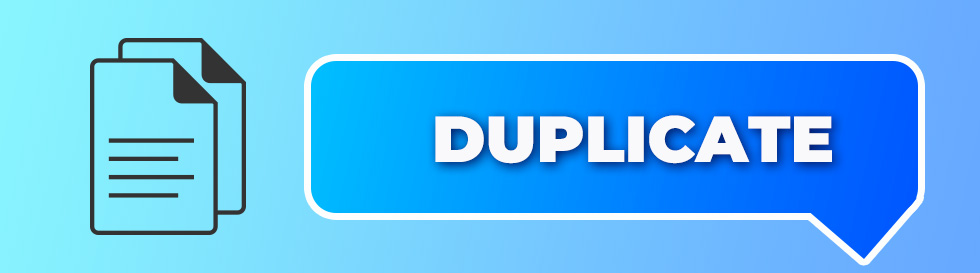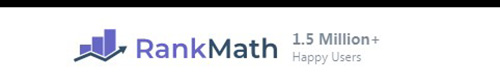Not only can a strong page title increase traffic and search engine rankings, but also entice more users to click and visit the page to browse. However, duplicate title tags and meta descriptions for paginated pages are a common issue that webmasters must deal with. Since duplicate title and meta description are used across all pages, this has a detrimental impact on search engine rankings. You need to fix duplicate title tags and meta description and for this you can seek the assistance of an organic SEO company.
Why Should You Fix Duplicate Title Tags?
HTML elements called title tags are used to specify the page’s title. They are necessary for you to appear on search engine result pages and for your audience to find you quickly. Before they even click on the link, your viewers will be informed by the appropriate title tag. Your click-through rate and ultimately your bottom line can be directly impacted by the title tags you choose. If you have duplicate meta tags or meta descriptions on your website, Google won’t aggressively punish you. However, it continues to be poor SEO, and it costs you ranks. So, it is crucial to fix duplicate title tags. Here are some key reasons why fixing duplicate title tag and meta description is crucial.
- Google will pick up the Meta Tag only once: Google will only recognize your duplicate meta tag once, which is the first problem. This indicates that there is only one page of your content being cited. If your website has several content pages, it’s likely that you want each one to improve your ranking. You are wasting time and money by producing information that will never be indexed. All of those extra content pages with duplicate meta tags are only taking up space and serving no purpose for your SEO.
- Rival pages with the same titles: Your attempts to be found are really thinned if your website has multiple pages with the same meta title or meta description because they are in direct competition with one another. Google finds this perplexing. Why you would have two pages on your website that are identical is beyond the search engine’s comprehension. As a result, it lowers your rankings and only displays one of the sites in the SERPs. Visitors who may have found important information on one of your following pages will no longer be able to find it. Due to the fact that you are effectively doing it yourself, Google does not have to penalize you for having identical descriptions. However, it gives the impression that your website might be spam, alerting Google to any additional spam-like behavior on your part.
- It is better to leave meta description blank: Instead of repeatedly using the same tag on your website, it is preferable to leave your meta description blank. Your meta tags and meta titles go under this. Despite the fact that meta descriptions typically don’t have any SEO value, they are useful for driving traffic to your site. If your descriptions are duplicated, there is a good chance that you haven’t given your descriptions much thought and that you haven’t written them in a way that will draw real people to your site when they read them. If you choose to omit the meta description, Google will fill it in with what it thinks are the most appropriate snippets to your visitor’s search keywords. This is much better than a poorly-written snippet that says nothing to the visitor.
Steps to Fix Duplicate Title Tags and Meta Description in WordPress
Let’s look at how the two most common WordPress plugins may be used to correct duplicate tags for pagination or multiple posts/pages. By adding unique meta tags to the meta-tag fields of individual posts and pages, duplicate meta tags on posts and pages can be prevented.
Using the Yoast SEO plugin
Duplicate meta titles can be fixed (Title Tags):
- In the WP Dashboard, select Yoast SEO, then select Search Appearance, then General, and then go to Homepage settings.
- Add SEO Title text to your homepage.
- After that, add the page variable to the SEO title text. You can achieve that by adding %%page%% to the end of the meta description content.
- This will remove duplicate title tags and meta descriptions from your website’s paginated pages.
Correcting Duplicate Meta Descriptions:
Method 1: (recommended solution for a static homepage and latest posts both)
- In the WP Dashboard, select Yoast SEO, then select Search Appearance, then General, then Homepage settings.
- Write your homepage’s meta description.
- Then, add a variable called page to the end of the meta description text and you can achieve that by adding %%page%% to the end of the meta description content.
- You can avoid redundant Meta Descriptions for pagination or multiple paginated pages by adding the %%page%% template element at the end of the Meta description.
Method 2: (in most situations, not advised)
Your WordPress site has to have excerpt support enabled in order to use this technique. Instead of using static text, use a Meta Description template. This approach is appropriate if the homepage of your WordPress site is a static page. In that situation, you can use %%excerpt%% %%sep%% %%page%% template in the Meta Description template. Additionally, you must set an extract for the static page that serves as your homepage.
Using RankMath Plugin
Eliminating Double Meta Descriptions
- Open the WordPress Dashboard and click on Rank Math, Titles & Meta, and then open Homepage settings.
- Type a phrase like This is a test meta description for the homepage in the Meta Description field.
- Now add a variable called page to the end of the meta description text. Entering %%page%% at the end of the meta description text will help achieve that.
- By doing this, the issue of multiple meta Descriptions for paginated pages will be resolved.
Fixing Duplicate Meta Title Tags
- This time, you must add the Homepage Title with%%page%% variable, as was done previously for the homepage meta description in Rank Math.
Good On-Page SEO for your website depends on meta tags. But much more crucial is using Meta tags properly. For this reason, you need to try applying all of Google Search Console’s HTML improvements to your website. For a better user experience and website performance, all duplicate Meta descriptions and titles as well as lengthy and short Meta descriptions and titles should be fixed. It is recommended to seek the assistance of a search engine optimization company to fix duplicate title tags and meta descriptions, as they can ensure that these elements are optimized for enhancing visibility and driving traffic to your website.
With the assistance of SEO companies, duplicate Meta descriptions or titles and long/short Meta descriptions or titles, can be resolved for improved user experience and website performance.If you have a query about this, talk to MedResponsive team at (800) 941-5527.