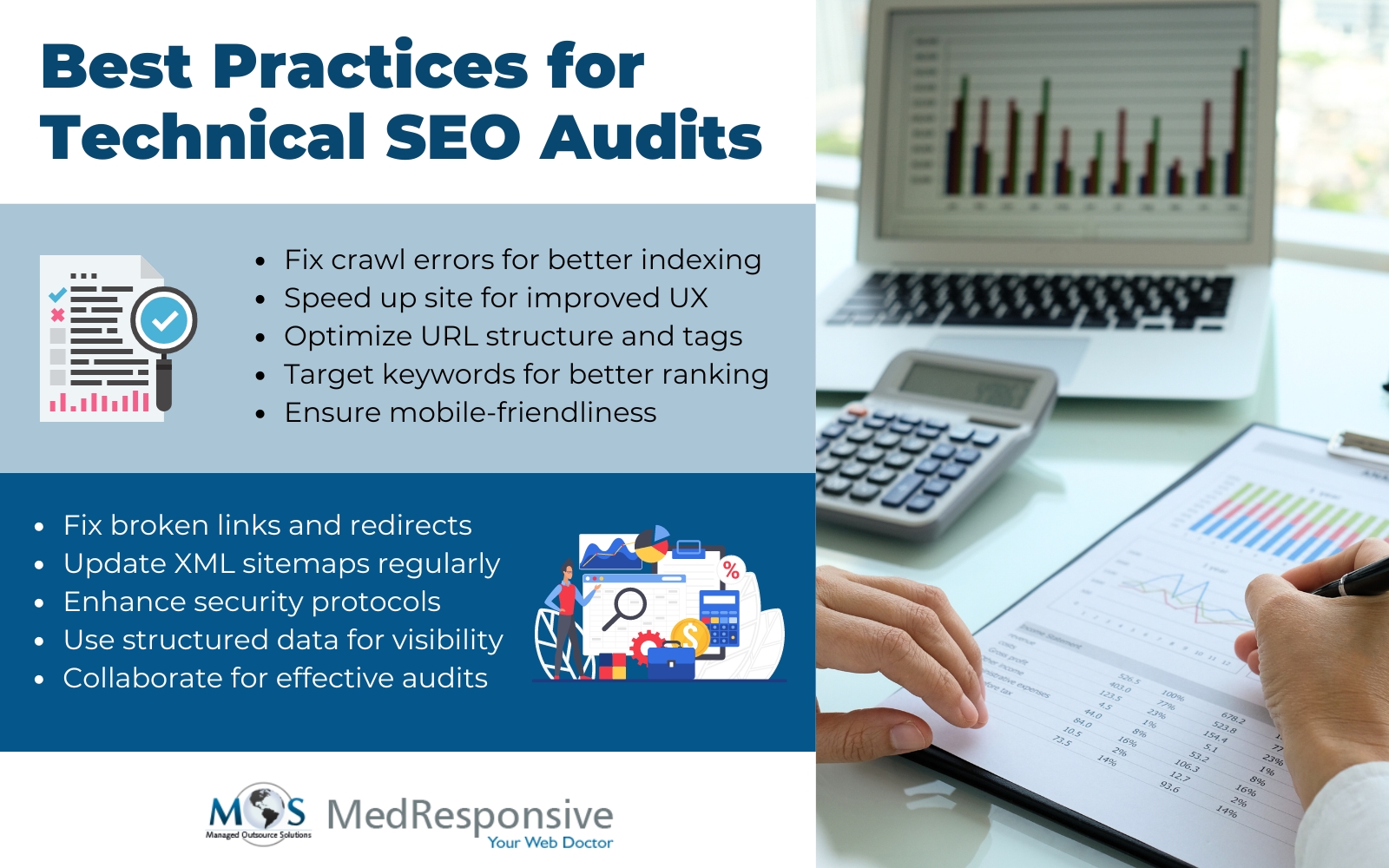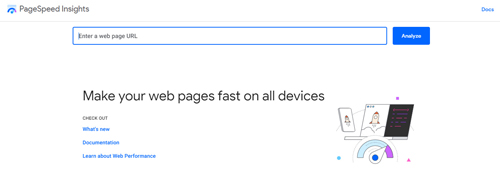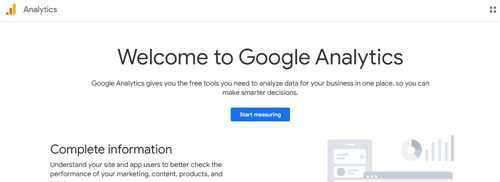The three pillars of organic search engine optimization are on-page SEO, off-page SEO, and technical SEO. Technical SEO is the most commonly overlooked of the three and the most difficult to master. Technical SEO audit is an important part of your overall SEO strategy. They help you identify and fix broken pages on your site, which can lead to higher rankings and more traffic. With the current level of competition in search results, marketers cannot ignore the challenges of technical SEO.
Having a website that is crawlable, fast, and safe has never been more important to ensure that your website runs effectively and ranks well in search engines. Businesses can reach out to organic search engine optimization services to identify and fix any technical SEO issues.
Why Technical SEO Audit Is Important?
Technical SEO refers to the process of ensuring that your website complies with search engine criteria so that it may be crawled and indexed without issue. A technical SEO audit’s main purpose is to evaluate your website’s current SEO and determine which parts need to be improved for a consistent online experience. User expectations have shifted drastically over time, and search engines have become more sophisticated.
According to Statista, there are currently about 3.5 billion smartphone users worldwide. Due to the tremendous increase in smartphone usage, Google has released an algorithm update that prioritizes site performance and mobile experience when ranking websites. Google penalizes websites with poor structure, slow page load times, and glitchy redirects. If these technical SEO flaws are not addressed, it could result in a significant decline in search rankings and organic visitors.
Technical SEO entails changes to your site that make it easier for Google to crawl and index it, allowing it to offer the right content to users at the right time.
Technical SEO Audit Checklist
So, here is the technical SEO audit checklist:
- Website should be crawlable: It’s pointless to create pages with outstanding content if search engines can’t crawl and index them. Therefore, you should begin by looking at your robots.txt file. When web-crawling software arrives at your site, it will go straight to this file. Your robots.txt file specifies which parts of your website should be crawled and which should not. It accomplishes this by “permitting” or “disallowing” particular user agents’ activity.You can find your robot. txt file just by going to your website. You save bandwidth, server resources, and crawl budget by designating where these user agents should not be allowed. You also don’t want to mistakenly “disallow” any search engine bots from crawling critical areas of your website. It is best to point to your sitemap because it is the first file a crawler encounters while crawling your site.You can enter any URL on the site to check if it is crawlable or if there are any errors or warnings in your robots.txt file. If there are any major issues either in crawl state or coverage report, you can conduct a log file analysis. Access the raw data from your server logs to understand what pages can and cannot be crawled, pages that need to be prioritized etc.
- Check your sitemap: Your XML site map is the map of your website for Google as well as other search engines. It basically aids these crawlers in finding and ranking your website pages. When it comes to creating a successful sitemap, there are a few things to keep in mind:
- In an XML document, your sitemap should be properly formatted.
- It must adhere to the XML sitemap protocol.
- Only include URLs that are canonical.
- No “noindex” URLs should be included.
- When you update or create new pages, make sure to include them all.
There are many tools available to create sitemaps like Screaming Frog, and Yoast SEO Plugin. Ensure that your sitemap contains your most critical pages, excludes any pages you don’t want Google to index, and is properly formatted. After you’ve completed these steps, go back to Google Search Console and resubmit your sitemap.
- Website should be indexable: There are many ways to check whether your website is indexable.
- Search console coverage report: We can analyze the status of each page of the website by returning to the Google Search Console coverage report. The URL inspection tool can also be used to investigate specific URLs. Perhaps you want to see if a newly added page has been indexed, or troubleshoot a URL if one of your main pages has seen a dip in traffic.
- Use crawl tool: Crawling your website is another effective approach to see if it’s indexable. Screaming Frog is one of the most powerful and diverse crawling programs available. After the crawl is completed, you will notice two indexing columns Indexability: which indicates whether the URL is “Indexable” or “non-Indexable.”Indexability Status: It shows the reason why a URL is non-indexable. For example, if it’s canonicalized to another URL or has a no-index tag.This SEO tool is an excellent way to do a mass audit of your website to determine which pages are indexed and hence appear in search results, as well as which pages are non-indexable. Sort the columns and look for abnormalities; utilizing the Google Analytics API to identify significant pages and assess their indexability is a smart way to start.
- Verify your page speed: The loading speed of a website’s pages is now a ranking criterion. In 2019, Google’s priority is to have a site that is speedy, responsive, and user-friendly.
You may test the speed of your site using a variety of methods.
- Google’s PageSpeed Insights: It is a useful and free Google tool. On both mobile and desktop, it provides you a score of “Fast,” “Average,” or “Slow,” as well as advice for increasing your page speed. Test your website’s homepage and main pages to see where they fall short and what you can do to improve them.When we talk about page speed as digital marketers, we’re talking about how easy and fast it is for search engines to crawl the page. As a result, minifying and bundling your CSS and Javascript files is a good idea. Use internet tools to completely analyze how the website loads for humans and search engines, rather than only looking at how it looks to the naked eye.
- Test My site: This is another tool that gives you an in-depth analysis on how your website works for mobiles. It checks how fast your website is on 3G and 4G connections, custom fixes for individual pages, ability to benchmark your site speed against up to 10 competitors.
- Google Analytics: You may use Google Analytics to view detailed diagnostics on how to increase the speed of your website. The site speed section of Analytics, which can be found under Behavior Site Speed, is chock-full of important information, such as how individual pages perform across browsers and countries.You can compare this to your page visits to ensure that your most critical pages are being prioritized. The speed with which your page loads is determined by a variety of factors. However, once you’ve done your study, there are a few typical remedies to consider, including:
- Optimize your photographs
- Get rid of the bloated JavaScript
- Lower the number of server requests
- Ensure that caching is functional
- Examine your server; it must be speedy
- Use a Content Delivery Network whenever possible
- Mobile-friendly website is a must: In 2021, Google announced the launch of mobile-first indexing, which means that, rather than using the desktop versions of your page for ranking and indexing, they would use the mobile version. Mobile devices now account for 52 percent of global internet traffic, making it more vital than ever to make sure your website is mobile-friendly.
Google’s Mobile-Friendly Test is a free tool that can be used to see if your page is mobile-friendly and easy to navigate. Enter your domain, and it will show you how the website looks on a mobile device and whether it is mobile-friendly. It’s also crucial to check your website manually. Use your own phone to navigate through your website, looking for any issues along important conversion paths. Verify that all contact forms, phone numbers, and key service pages are operational. If you’re on a desktop, right-click the page and investigate it. If you haven’t created your website to be mobile-friendly yet, you should do so right away (see the 2021 update on mobile-first indexing). Many of your competitors will have thought about it already, and the more you wait, the further behind you will be. Don’t miss out on possible conversions and traffic by waiting any longer.
- Duplicate content review: The last and final step is to check the duplicate content on your website. Duplicate content is a significant no-no for SEO, as most digital marketers know. While there is no Google penalty for duplicate material, several copies of the same information are frowned upon by Google. They serve no use to the user, and Google has a hard time figuring out which page to rank in the SERPs, which means it’s more likely to serve one of your competitors’ pages. You can perform one fast check using Google search parameters. “info:www.your-domain-name.com” should be entered. It is worth doing a crawl with Screaming Frog if you have duplicate content showing up here. You can then sort by Page Title to discover if your website has any duplicate pages.
A reliable search engine optimization company can conduct an effective technical audit will help you find and fix issues on your website that could be hurting its performance in search engines like broken pages, slow loading pages, duplicate content etc.