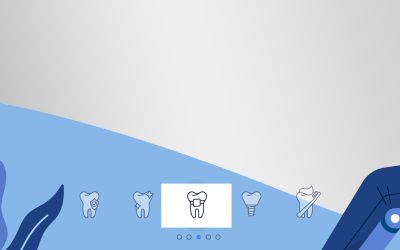Today everybody has access to the internet and finding healthcare information online has become a common practice.Users expect quick loading of the pertinent medical websites on their device so that they get quick answers to their questions. If the page loading is slow, then there is a high chance that they will leave your website and go in search of quicker-loading ones. According to a survey by Akamai and Gomez.com, around half of the web users expect a site to load in 2 seconds or less than that and they tend to leave if the website doesn’t load in 3 seconds. Therefore page speed optimization is an important medical SEO consideration.
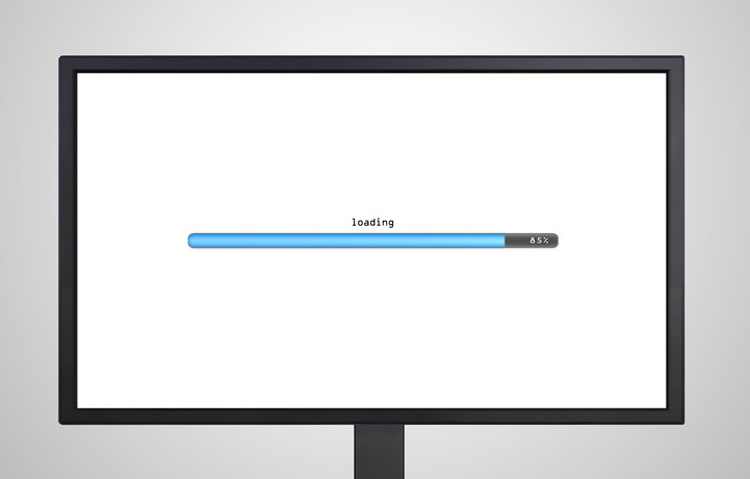
Earlier, page speed factor was applicable only for desktop searches but Google has announced that page speed will be a crucial factor for mobile searches too from July. So, following are some good tips to optimize page speed for a better user experience.
- Minimize image size: High resolution images take longer time to load on desktops and mobiles. Images can be edited using Photoshop or Tinypg.com, a free online service that automatically compresses images, and facilitates faster loading of website pages.
- Limit render-blocking CSS and JavaScript files: CSS and JavaScript control how the website looks and how it functions and prevent the page from loading until all the CSS and JavaScript files have all finished loading. So these external files should be limited in order to increase page speed.
- Compressing text: It is the process of minimizing the size of text-based files that the browser has to download. This will makes the page load faster. Gzip is a popular tool that can be used on HTML, CSS and JavaScript.
- Minification of HTML, CSS, and JavaScript: Minification is the process of removing all unnecessary characters from the source code without changing its functionality. Minification of HTML, CSS and JavaScript means analyzing and removing unnecessary text or data without changing how the browser displays the page. Eliminating code comments, unused code and shortening the name of functions helps to load faster.
- Minimize server response time: If the page takes longer than 200 milliseconds to load, then reduce server response time. The slow response may be due to many reasons like routing, file libraries, bad application logic and slow database queries. So correct these issues to improve the page load time.
- Ensure that your hosting provider offers a CDN (Content Displaynetwork): CDN is a large network of servers that stores page files so the nearest server delivers content to the end user quickly. CDN can store files such as graphics, video, downloadable objects, streaming media, scripts etc.
- Prioritize ‘Above the Fold’: Above the Fold means the content visible on the upper half of a webpage without scrolling down the page. This portion should feature content that is most important for prospective patients. It also includes call to action for quick scheduling of appointment. Avoid plug-ins that slow down the loading time.
- Choose a good and reliable website hosting platform: Choose a dedicated hosting platform that uses better hardware and the latest advanced technology to ensure a fast-loading website.
With so many websites available on the Internet, the competition between websites is huge. Optimizing page speed is an important factor in medical SEO and it helps to drive traffic, improve ranking and generate more leads. With the support of a professional healthcare digital marketing service, you can optimize page speed and increase your organic traffic.