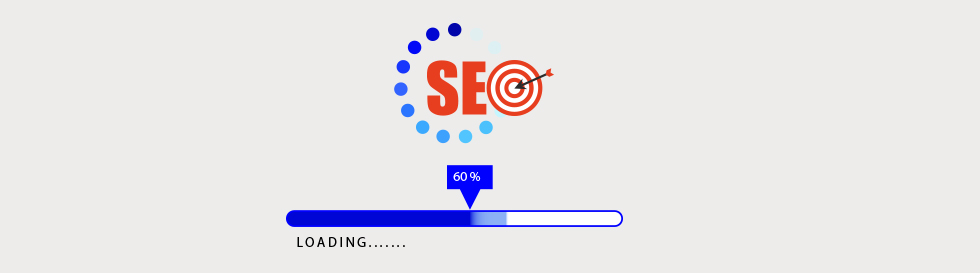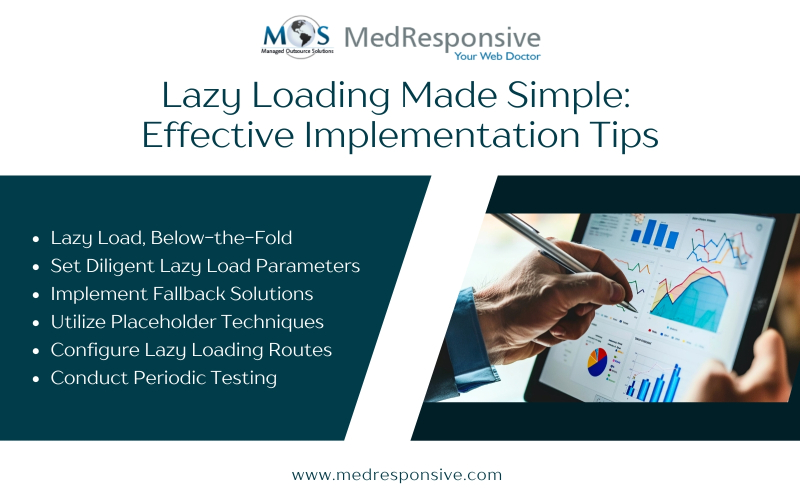All is well and good when you visit a website and the visual elements (images/graphics/videos) on the page load in an instant. Now, imagine the opposite—visual elements in the landing page taking an eternity to load, leaving you frustrated.
So, as a website owner, how can you efficiently balance speed with content-heavy pages? The answer lies in implementing Lazy Loading. This popular technique has long been used to improve web page loading speed by displaying only certain elements at once.
Let’s discuss what lazy loading is, its significance in the present digital world, how it affects a site’s SEO performance, and best practices for implementing it. (An expert search engine optimization company can safely implement lazy loading without messing up your website’s current SEO ecosystem).
What is Lazy Loading?
Lazy loading is a technique where a website or application only loads content (like images, videos, or data) when it becomes visible to the user. The remaining elements on the page are loaded as the user scrolls down.
So, instead of overloading the browser with the entire content of the page all at once, lazy loading enables essential-loading, thereby improving the user experience.
This technique is considered a god-send, considering 53% of mobile users abandon websites that take more than 3 seconds to load. Also, it can improve a website’s Core Web Vitals.
But, is this really good news? Let’s find out.
Why Lazy Loading Matters in Today’s Digital Landscape?
Lazy loading offers a range of advantages, especially when it comes to user experience and website performance:
- Better Initial Page Load Times: Lazy loading emphasizes on loading content that is visible at first, making your website’s initial load speed faster. This technique is effective in retaining users and reducing bounce rate.
- Improved Core Web Vitals (CWV): According to a 2024 study by Ahrefs, websites with higher CWV scores saw a 20% rise in their organic traffic. This is done by improving metrics like Largest Contentful Paint (LCP) and First Input Delay (FID).
- Enhanced Mobile Experience: It is common for mobile users to encounter slow bandwidth while surfing. With more than 60% of the traffic coming from mobile devices, lazy loading can not only improve user experience, but also reduce bounce rates.
Lazy Loading and SEO – A Match Made in Heaven?
It is now time to address the elephant in the room—does lazy loading affect SEO?
The answer is Yes and No. If you implement lazy loading correctly, all is well. However, improper implementation can lead to a plethora of problems. Let’s look into these potential issues:
- Blocking Search Engine Crawlers: It is standard practice for search engine bots to crawl the pages of a website to index the content. But if lazy loading isn’t implemented correctly, important elements in the website may remain hidden from the bots, which will take a toll on the page rankings. For example, an infographics image loaded via JavaScript without fallback attributes are susceptible to be ignored by Googlebots in its entirety.
- Aggressive Lazy Loading: Lazy loading is not a “one-size-fits-all” approach. However, developers tend to overuse it everywhere, even for above-the-fold content. This can negatively affecting the CWV score, which is the exact metrics lazy loading is supposed to improve.
- Content Visibility Issues: Search engines prioritize websites with readily visible content. However, improper implementation of lazy loading can block visually critical elements or information which can impede ranking growth and authority in search results.
Effective implementation of lazy loading can overcome these challenges.
Best Practices to Effectively Implement Lazy Loading
If done right, lazy loading can enhance a website’s overall performance and search engine rankings. Here are a few proven methods to implement lazy loading effectively:
- Utilize Native Lazy Loading: Nowadays, all browsers support native lazy loading and using loading=”lazy” attribute for images and iframes can ease the load, as it doesn’t heavily rely on JavaScript, which is better for SEO.
- Prioritize Loading of Critical Elements: Ensure that above-the-fold content always loads at first, to initiate faster LCP times and a better user experience, both of which improve the overall SEO performance. Reserve non-critical elements (below-the-fold images/videos) to load later.
- Provide Fallback for Search Engines: For JavaScript based lazy loading, make sure the critical content is still accessible for search engines even when JS is disabled. Server-side rendering can help this cause.
- Test Periodically using Google’s Tools: Utilize Google’s tools like PageSpeed Insights and Search Console to affirm your lazy loading is working properly and not affecting your SEO performance.
Lazy Loading Done Right – Real World Examples
- Airbnb bettered page load times by 68% via image optimization and code splitting.
- Pinterest reduced waiting time by 40% and enhanced SEO by 15% after lazy loading.
- BBC News reduced page load time by 65% after enhancing content delivery.
(Source: BuzzClan)
These examples are a solid proof that, when executed properly, lazy loading can improve website performance and SEO results.
Final Thoughts
Lazy Loading isn’t bad for SEO. When implemented correctly, it can become a powerful tool to speed up your website and improve your SEO rankings. However, when implemented incorrectly, it can do more harm than good. So, finding the right balance is what matters.
Prioritizing both user experience and implementing best practices can ensure your website delivers better user engagement and improved rankings.
Why Choose MedResponsive’s SEO Consulting Services?
Lazy loading is an important aspect of SEO, but it is only a single piece of the much larger SEO puzzle. At MedResponsive, we balance creativity and technical prowess to fine-tune your website’s speed, searchability, and user experience.
We offer a comprehensive suite of advanced SEO services to help you stay ahead of the curve.