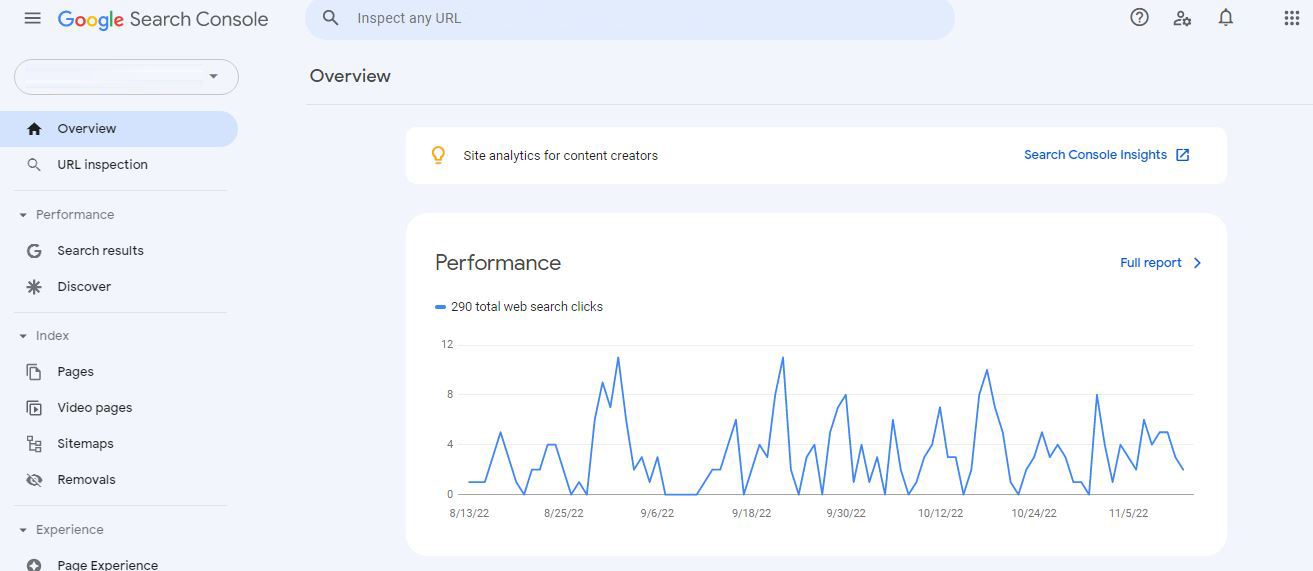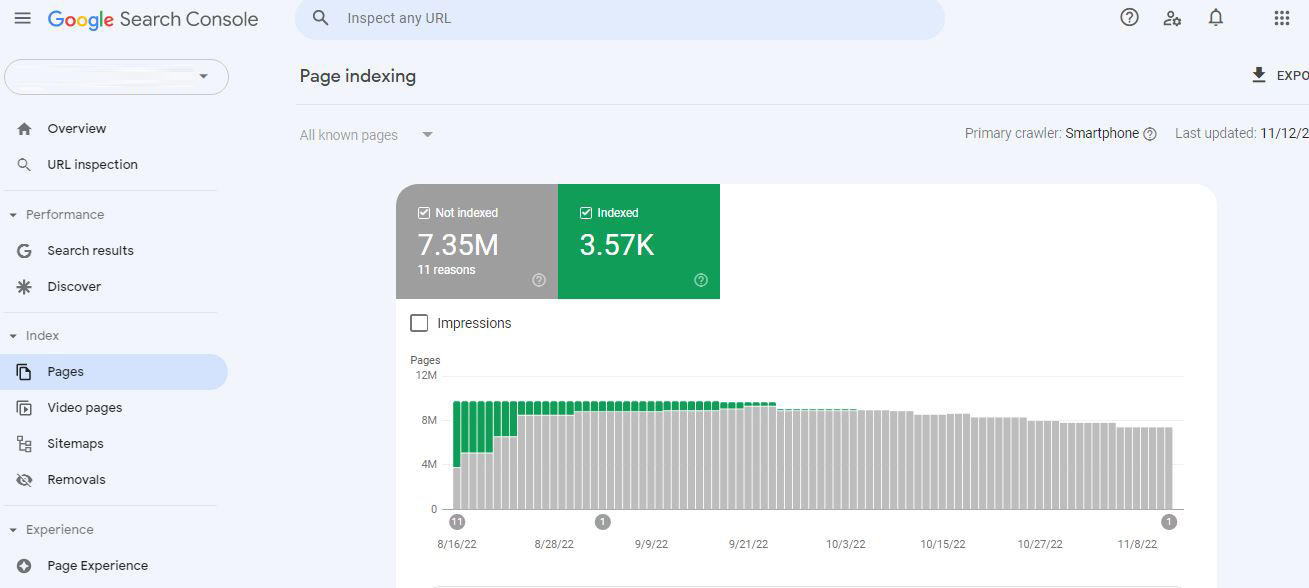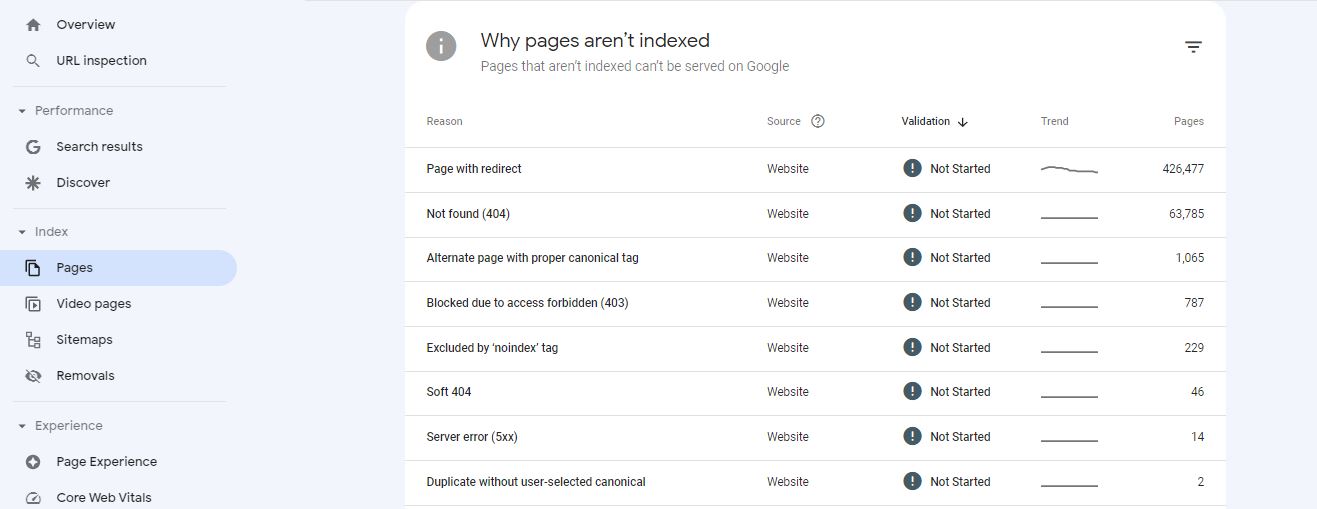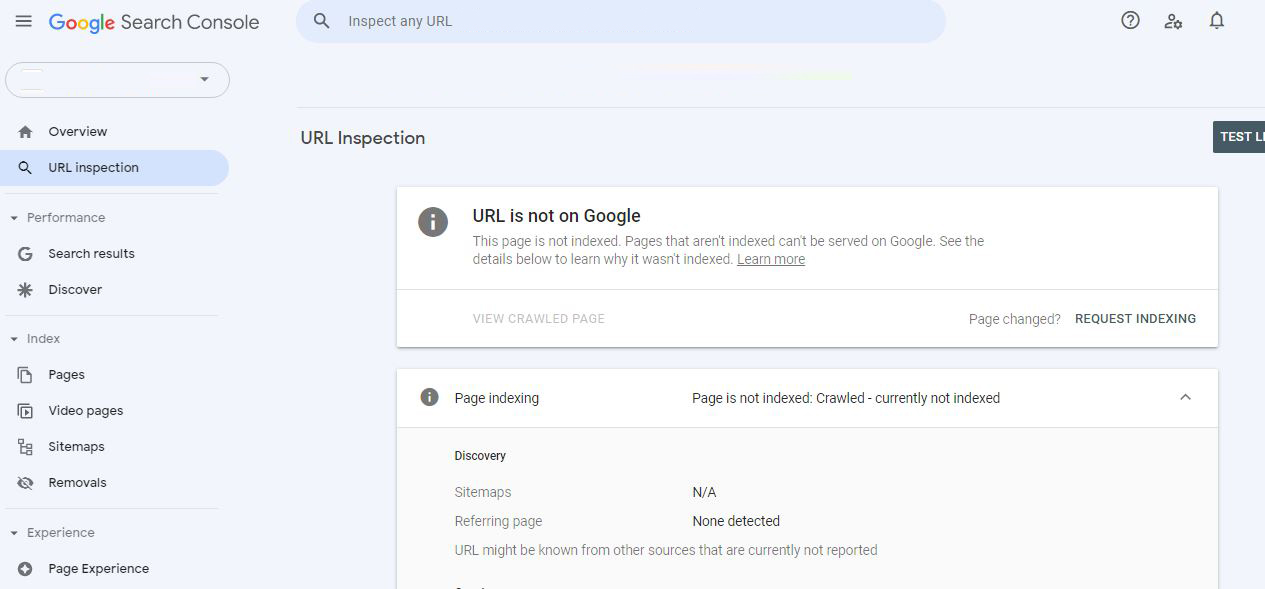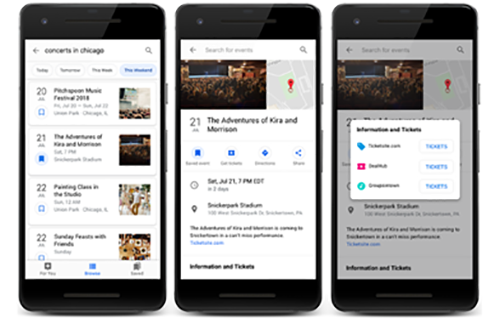Hope you’ve gone through our previous blog “Most Useful Google Search Console Tools Part-1.” Let us discuss a few more important Google Search Console tools that help to measure your website’s search traffic and performance, fix issues, and improve your site rankings in Google Search results.
Important Google Search Console Tools
Index Coverage report
The index coverage report provides a detailed look at all pages of a website that Google has either indexed or tried to index. The report also logs all errors Googlebot encountered when crawling a page.
The index coverage report is made up of diverse components such as
- Error – These are critical issues in crawling or indexing such as a server error, or pages with a 404 error.
- Valid with warnings – Indicate pages or URLs, that are indexed but contain some non-critical errors, just like pages blocked by robots.txt.
- Valid – These are URLs orindexed pages that are correctly indexed in search results.
- Excluded – These are pages that are intentionally not indexed and not included in search results.
This report shows the Google indexing status of all URLs that Google knows about in your property.
The report involves a Summary page that shows a graph and count of the indexed and non-indexed (but requested) pages. This page includes tables such as
- Why pages aren’t indexed
- Improve page experience
- View data about indexed pages
This report provides a list of the gradually increasing count of indexed pages as the site grows. Users can get the canonical version of any page indexed by running the URL inspection tool. Google crawls all pages on the website using Primary crawler values – Smartphone or Desktop. The sitemap dropdown filter allows to filter index results by whether or not they are included in a sitemap. The graph on the Details page highlights the count of affected pages over time.
The report highlights many indexing issues including drop in total indexed pages without corresponding errors, more non-indexed than indexed pages, error spikes, server errors, 404 errors, and missing pages or sites.
URL inspection
The URL Inspection tool provides information such as structured data, video, linked AMP, and indexing/indexability about your pages, directly from the Google index. Consider using this tool to – see the current index status of a URL, inspect a live URL, request indexing for a URL, view a rendered version of the page, view loaded resources, JavaScript output, and other information, or troubleshoot a missing page.
- The presence status provides information as to whether or not the URL is eligible to appear in Google Search results: URL is on Google or URL is not on Google.
- The Page availability section provides more details such as – Discovery (how Google found the URL), Crawl (if Google was able to crawl the page), and Indexing (the canonical URL that Google chose for this page).
- Enhancements section provides details on web pages with structured data and AMP, and includes mobile usability testing.
The inspection results also provide information on video indexing (videos on the page), and additional response data. Users can also run a live URL test in their property to see whether it is capable of being indexed by Google.
Data highlighter tool
This webmaster tool teaches Google about the pattern of structured data on your website, which helps the search engine giant to present your data more attractively in search results. Users can just tag the data fields on the site using this tool.
Image Source
However, this tool can only access pages that have been crawled by Google recently.
Users can use this tool to teach Google about different types of data including articles, events, local businesses, restaurants, products, software applications, movies, TV episodes, and books. Users can create one or more page sets to tell Data Highlighter which of the pages on the site contain data. Each time the search engine crawls web pages, this Highlighter tool extracts data and makes the data available for rich snippets. While making significant changes to the information displayed, consider deleting the original page sets and teach the tool about the new site structure.
Rich results test
Rich results are content that often enable special features in Google Search results. This can be carousels, images, or other non-textual elements. While placing structured data on pages, users can test it with the Rich Results test. This test supports structured data in JSON-LD, RDFa, and Microdata.
It highlights the rich result types that were found on the page, as well as any errors or suggestions for your structured data.
The test results cover many areas such as – URL status, Crawling, and Detected Items / Detected structured data. Marketers can preview how the result might appear in Google Search. With this tool, Google tries to show the best result for a search request, based on the user’s search history, location, and other variables.