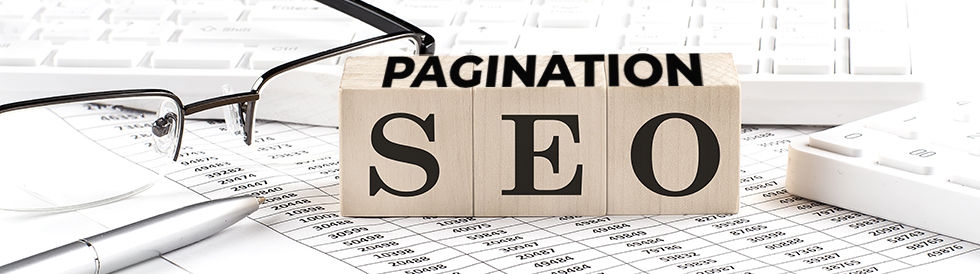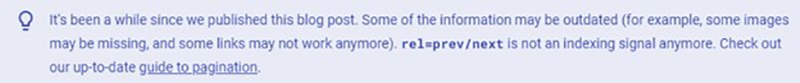If your website is big, there are increased chances that you may need to paginate some of its sections, to split content across a series of component pages for optimal user experience (UX). Pagination in SEO refers to the term used for content that is broken up into a multi-page list. Paginated pages follow each other in a sequence and are internally linked together. “rel=prev and rel=next tags” are used to handle these types of pages properly.
Site pagination is used in contexts ranging from product categories with items spread across several pages to article archives, gallery slideshows and forum threads.
Pagination –
- gives users insight into result size and current position
- shows the way a page is laid out
- categorizes pages that contain links to articles or product pages
- links a topic category archive to another one in a sequence
Pagination is a good thing. But in some situations it can lead to an excessively deep category archive which can impact indexing and ranking. The major cons of pagination are – it creates more complex controls for users to navigate through results, content is split across multiple pages rather than being a single continuous list, and viewing more requires new page loads.
The Challenge
The challenges marketers now face is that rel=next and rel=prev is no longer supported. Earlier in 2011, Google had recommended that rel=”next” and rel=”prev” can be used to indicate the relationship between component URLs in a paginated series.
But in 2019, Google announced that Rel=prev/next is not an indexing signal anymore.
When it comes to adding page titles for e-commerce category product listing page pagination, Alan Kent from Google responded, “There is a good chance that including the page number in your information about a page will have little effect. I would include the page number if you think it’s gonna help users understand the context of a page. I would not include it on the assumption it’ll help with ranking or increasing the likelihood of the page being indexed.”
Best Practices in Implementing Pagination
Google recommends these pagination practices –
Link Pages Sequentially
Consider linking connected pages using <a href> tags, so that search engines will understand the relationship between the pages of paginated content. This helps Googlebot to find subsequent pages.
Also, link from all individual pages to the first page of the collection to emphasize the start of the collection to Google. Google will thus understand that the first page of a collection might be a better landing page than any other pages in the collection.
Use URLs the Right Way
- Each page should have a unique URL, as URLs in a paginated sequence are treated as separate pages by Google.
- Give each page its own canonical URL, and avoid using the first page of a paginated sequence as the canonical page.
- Avoid using URL fragment identifiers for page numbers in a collection. If Googlebot sees a URL to the next page that only differs by the text after the #, it may not follow the link, thinking it has already retrieved the page.
- Using preload, preconnect, or prefetch helps to optimize the performance for a user moving to the next page.
Avoid Indexing URLs with Filters or Alternative Sort Orders
Consider supporting filters or different sort orders for long lists of results on your site. An example discussed is supporting “?order=price” on URLs to return the same list of results ordered by price.
Blocking unwanted URLs from being indexed with the noindex robots meta tag or discouraging crawling of particular URL patterns with a robots.txt file, helps avoid indexing variations of the same list of results.
Other than pagination in SEO, other UX patterns that you can choose for your site includes “Load more” and “Infinite scroll”. Once you’ve chosen the most appropriate UX strategy, the next step is to ensure that the Google crawler can find all of your content.
For most marketers, the common concern is “Can I use same titles for paginated pages?” Here’s the answer from Google. “Normally, we recommend that you give web pages distinct titles to help differentiate them. However, pages in a paginated sequence don’t need to follow this recommendation. You can use the same titles and descriptions for all pages in the sequence. Google tries to recognize pages in a sequence and index them accordingly.”
Also, remember that Google is no longer using <link rel=”next” href=”…”> and <link rel=”prev” href=”…”> tags to identify next page and previous page relationships. An experienced digital marketing services company will be up-to-date with such recommendations made by Google.
MedResponsive is a professional search engine optimization company in the U.S., providing digital marketing solutions for businesses in many sectors. Our team is up-to-date with the changing SEO algorithms and updates. Discuss your marketing concerns with us at (800) 941-5527 and schedule a FREE consultation.
We will look at some effective ways to overcome the SEO issues caused by pagination, in our next blog.
Pagination – a sequence of pages that are connected and have similar content
URL fragment identifiers – a string after URL, after the hash, which identifies something specific as a function of the document.