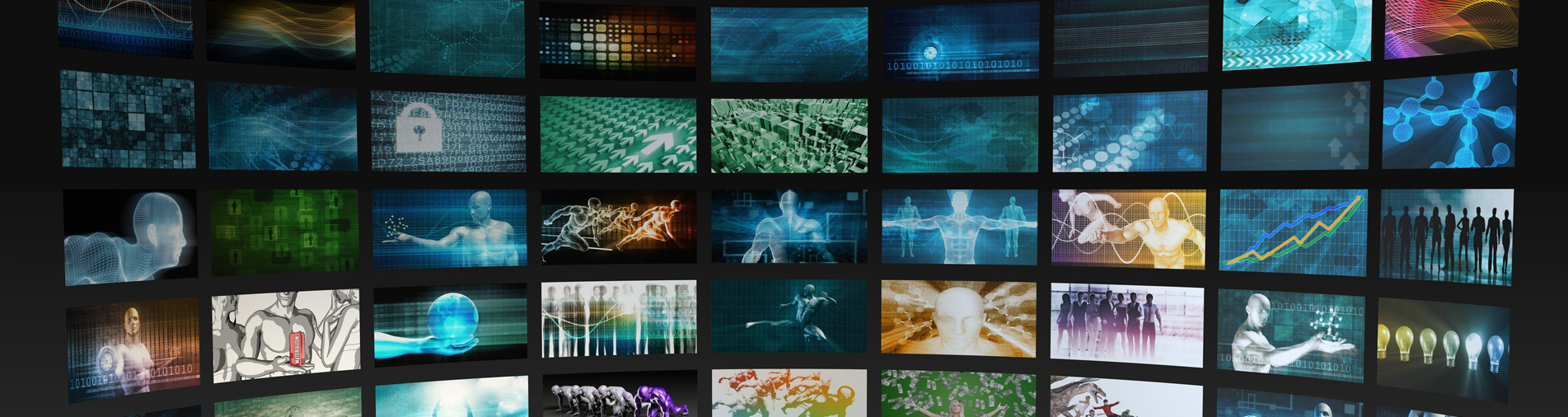As videos have risen to be an integral part of online marketing, video marketing is becoming one of the most popular ways to attract more audience. YouTube SEO plays a key role in healthcare digital marketing, as healthcare providers can post videos on their specific treatment procedures to educate potential patients, and promote the medical services they provide.
Now, images and videos are more focused on than website and content optimization. According to the latest Universal Search study published in Search metrics, videos appear in 23 percent of mobile results and 22 percent of desktop results, while images appear in 16 percent of mobile and 23 percent of desktop results.
Based on YouTube statistics, this second largest search engine after Google has over 1.9 billion monthly users logged into the platform and 95% of the global internet population watching it worldwide in 76 different languages. Also, more than half of YouTube views come from mobile devices.
Key factors that can impact your YouTube rankings include watch time, keywords used, number of subscribers and video length.
Tips to Optimize YouTube Videos
While posting YouTube videos, users can manually input a title, description and tags, as well as choose an optimal video thumbnail and add the new video to a playlist.
Keyword Research and Title
The title plays a key role as it is one of the first things users see when your video appears on a page. Often, videos that have more views will have their title optimized around a popular keyword. To make a perfect title, first create a list of potential keywords that you think your customers may use to search your videos.
YouTube’s Search Suggest feature would be of great help, as it comes up with a bunch of keywords related to what you typed in. These terms are what most people are typing in YouTube:
Check out the most popular videos and see the keywords that videos are optimized around.
“Traffic Sources” in the YouTube search report highlight all the keywords that YouTube users have searched for to find your videos. Tools like Google Trends also explore web search trends as well as YouTube search trends.
Choose keywords with low-competition. Keyword competition can be checked by looking at the number of results. The higher this number, the more competitive a keyword is.
Try to add branding only at the end and offer keywords first. Search terms people use on YouTube are often different from the ones they use on Google. However, to optimize your videos in Google, make sure to choose long-tail keywords that already have video results in Google.
Description
Use the YouTube video’s description space to tell viewers as well as search engines what your video is about. The description should be at least 250 words, with the keyword in the first 25 words. Consider using the keyword at least 2-4 times.
Here’s a description of a video that’s optimized around the keyword “content marketing”
Tags
Titles and tags make our videos more accessible. While Google ignores keywords Meta tags, YouTube indexes up to 270 characters in your tags to help people find relevant videos. You can place tags along with keywords that are relevant to your video. Your tags can include your brand, location, as well as other topics that your video covers. You can even use the same tags your competitors use. If the video someone’s watching has a similar tag as your video, yours will be added to the sidebar.
Include Transcripts
Closed captions or a transcript makes it easier to improve the value of your video. Even if YouTube transcribes the content in your video, it is worthwhile to take the extra effort to transcribe your video word for word and upload it to your YouTube video as a text file. This attempt makes it easier for viewers to use the information as they desire. They can even watch the video in silent mode, so as to not disturb others nearby. It has been noted that transcribed videos rank higher, as they allow access to information in multiple formats, depending on preference and need.
Video Promotion
The next step is to promote your videos. Make sure to share this video link in your blog, via social media networks, through your website, and tell your friends and family about it. Do everything you can to make people watch your video. More subscribers and more views can indirectly improve your rankings. Make sure to create playlists to get more views for your videos. While setting playlists, identify 4-5 videos that have a common theme or topic as the one that is posted.
YouTube annotations can be a great place for a Call to Action. Create relevant annotations that can attract your viewers. Also make sure to allow comments by checking the box.
Track Your Video Performance
To improve your video SEO, make sure to track how well your videos are performing and check the number of viewers. YouTube Analytics enables you to see what’s working. While the watch time report helps to see which of your videos has low watch times and view-through rates, audience interaction reports provide details on which of your videos drive community actions such as comments, favorites, and likes.
Reliable SEO companies in Long Island would be of great support for any business looking to get something more from their YouTube videos.
In our next blog, let us check out the key YouTube SEO tools to use to improve your rankings!