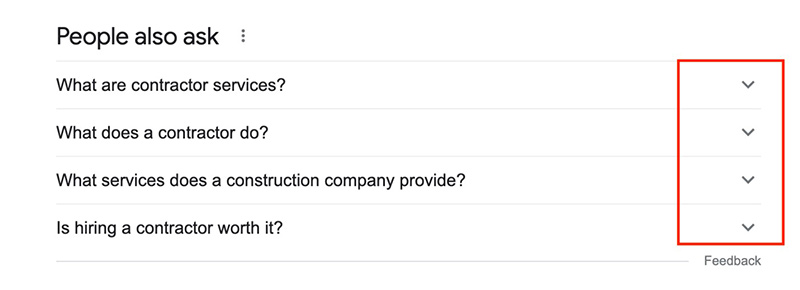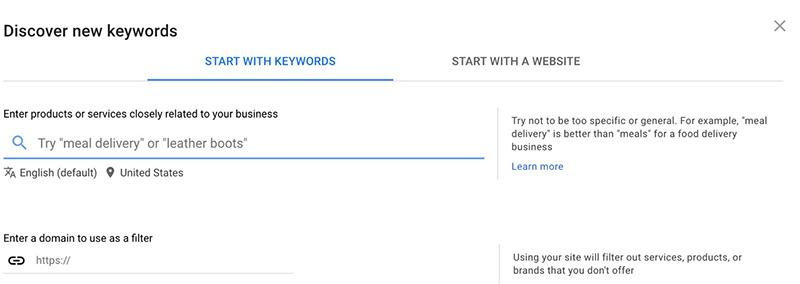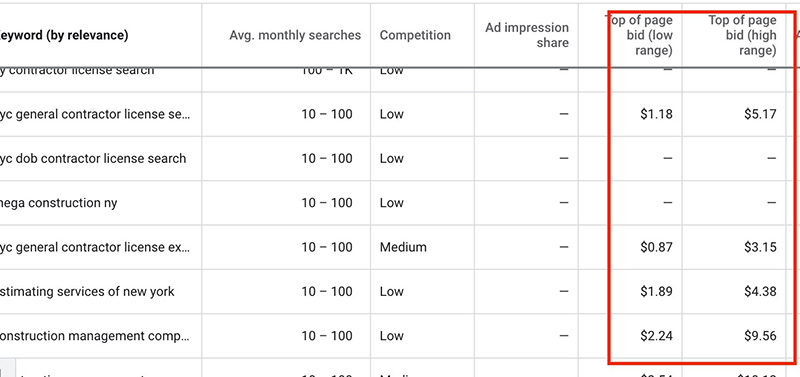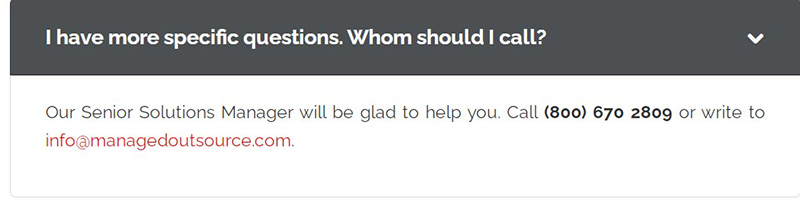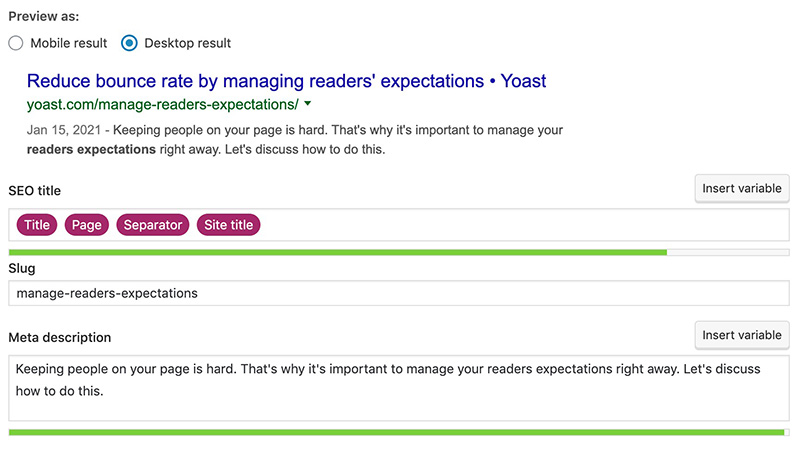Are you on a frantic content marketing spree for your website and planning to optimize its content to increase SEO value? Then, start by building Frequently Asked Questions (FAQ) content.
FAQ pages are valuable to organic performance. Incorporating keywords into on-page copy, optimizing title tags and Meta descriptions, adding structured data – all of these practices contribute to the SEO value of a FAQ page for Google. Partnering with a professional digital marketing services company is a great option for websites to attract targeted traffic and earn new leads. Here are some key reasons why FAQ is important for SEO –
- Provide users a better experience.
- Provide helpful content for users and address their hesitations.
- Attract potential users to a website page and convert them into regular users.
- FAQ section shows that a website is reliable. By giving clear answers to the users’ questions, FAQs help improve a website’s rankings in search.
Creating an SEO-friendly FAQ Page – Key Tips
When creating a FAQ page, be clear and unambiguous when answering the questions. Here discussed are some common tips to consider when creating an SEO-friendly FAQ page –
- Find Questions Related to Your Area of Business – One of the first things to do before creating a FAQ page is to find relevant questions related to the specific area of business. Conduct comprehensive question research and take into account some of the common questions that may arise in the minds of the users or customers.Never ever try to create a sloppy FAQ page to drive more traffic to the website as it won’t help SEO and will lead to worse results for the website. In any case, visitors who cannot find information on what they are looking for will quickly leave a website page.
To get to this section do the following:
1.Type a question on google search that is relevant to your service that people normally ask
2.scroll down until you see PEOPLE ALSO ASK, as seen in the above photo.
3.Pick all questions that are important to add on your FAQ page. If you do not see any. Do number 4.
4.See the red box around the dropdown arrows? Clicking any of these will populate more questions. Do this continually till you find more relevant questions OR do number 5.
5.Repeat this process. - Answer the Right Questions – Creating a generic FAQ page with 5-15 “catch-all” questions is not recommended as it will not bring the expected results. Rather, the best approach is to develop a strategic list of very specific questions that your target market may be probably asking.
Spend a little time researching first –- Refer the customer service emails and phone call notes to see which questions routinely come up.
- Pay attention to free consult calls and note the specific areas where the prospects are often confused.
- Poll social media audience on Twitter or Instagram stories and ask what isn’t’ clear to them about the services or products.
- Research competitor sites to see what questions they answer – since your website caters to a similar audience, chances are that they will have similar questions.
Write an in-depth blog post for each question and then link to the post in the answers. This approach provides helpful information to the users. In addition, it loads the website well above the competition for its large amount of pages with naturally SEO-rich content.
- Incorporate Keywords into the FAQ Answers – The FAQ pages created for a business website offer a unique platform to use the right keywords. Placing the top keywords meaningfully in the answers will make a positive contribution to the overall ranking of the website page in search engines. The major goal should be writing answers and questions relevant to the area of business. Using keywords that aren’t relevant to the area of business or brand will not drive traffic to the brand and the website, and will not affect SEO well.These are the steps to choosing the right keywords
Step 1 – Go to google keyword planner and sign in with your gmail you will land on the photo below
Step 2 – where you see THE MAGNIFYING GLASS type in a search term. For example construction new york service.
Step 3 – Check out the bottom photo. For CPC meaning cost per click. This is the price people are willing to pay per click on both the top of the low bid & top of page on the high end. The more someone is willing to pay for a keyword on paid ads, the more importance to take on that keyword. Why? This keyword more than likely generates money for those running paid campaigns.
- Format FAQ Pages for User Experience (UX) – Structure the FAQ pages for high-quality UX as this will make it easy for users to find what they’re looking for and chances are that they are more likely to remain on the site. A common drawback is to drop all of the questions onto a single FAQ page, forcing users to scroll endlessly to find an answer. Not only will that create a poor UX (likely to result in a high bounce rate), but also doesn’t take advantage of SEO opportunities.Structure the FAQ pages for high-quality UX as this will make it easy for users to find what they’re looking for and chances are that they are more likely to remain on the site. A common drawback is to drop all of the questions onto a single FAQ page, forcing users to scroll endlessly to find an answer. Not only will that create a poor UX (likely to result in a high bounce rate), but also doesn’t take advantage of SEO opportunities.
- Optimize Title Tag and Meta Descriptions for FAQ Pages – With multiple pages, it is possible to incorporate topically relevant keywords into the title tag and meta description of each FAQ page. Title tags help search engines understand what the page is all about and users understand what content serves the page. Meta descriptions are an important component that can impact CTR. By optimizing both of these on-page SEO factors, you can provide users and Google with a clear explanation of what the page is about.
Here’s how to update your title tag and meta descriptionsStep 1. Depending on the CMS you are using. You can use Yoast plugin
Step 2. Go to Yoast plugin and look for
Above you will see the meta description and title tag sections. Here you want to use the appropriate keyword that represents your FAQ page. You can also do the same for the other pages you will create to assist your FAQ page.
- Be Mindful of the FAQ Layout – Structuring and tailoring the website FAQ section will boost user experience and SEO. However, most FAQ pages simply list the questions and answers. This means users will need to scroll through the entire list to see if their specific concerns are addressed or not. This in turn may take a considerable amount of time. For instance, if an FAQ section consists of too many questions, categorize them so that users can more easily find answers. Listing all of the questions at the top of the page, with anchor text linking to each answer further down the page, may help improve the user experience. Alternately, group the questions by category or topic to help site visitors more easily find the right content they’re looking for. In short, configure a design that will enable users to find answers to their questions in the most comfortable and easy way.
- Choose a Clear and Concise Tone – FAQ pages should clearly answer the question, must be easy to read, and cover the whole issue. Choose facts over marketing and try to represent the company’s values in each answer. Also, try to answer from the perspective of customers as this can help them connect with the brand and feel as though their questions and concerns are truly heard. Include enough information to completely answer the question, but try not to exceed 2-3 sentences for each. Utilize internal linking to drive users to relevant content within the site where they can find more information on the specific topic.
- Add a Clear Call to Action to the Page – A FAQ page may be the last place a user stops before making a decision about a product or service. Add a clear call to action that prompts them to move forward in the sales pipeline, whether that’s a link to a website contact page, the option to download a helpful PDF, or the ability to join the email list for product- and service-related updates.
- Regularly Update FAQ Pages –Never let the FAQ page become inactive, always keep it updated with new questions, accurate and useful content as the business evolves. In most cases, the initial FAQ pages may have 10 plus questions with anchor text and bold-format questions. As the questions and answers on the page continue to grow, it would be easier for users to sort through it with things like separate sections, collapsible content, and maybe even separate, topic-based FAQ pages. In short, the best FAQ pages need to proactive and provide clear answers to the questions asked by the users.
- Track the Performance of an FAQ Page – Tracking the performance of an FAQ page is the only way to know whether the page is truly successful. Along with measuring page views, read times, and bounce rates, track the types of questions received. Receiving the same questions on a continuous basis even though it’s answered on the website, may be because it is not easy enough for users to find the answer or the answer may not be clear enough.
A well-optimized FAQ page can contribute to organic search strategy and success. However, it’s one small piece of a much larger puzzle. The success of a FAQ page depends on several factors like the type of questions and answers, number of pages and the final layout. Consider the needs of users or readers (not from a business/ marketing point of view), while creating a FAQ section for a website. The basic goal behind creating a FAQ page is to move someone from a reader to a client. Never stuff the page with unnecessary marketing jargon, instead include the right and common type of questions searched by users. Relying on the services of an organic SEO company will help bring more organic traffic, and thereby boost website rankings.