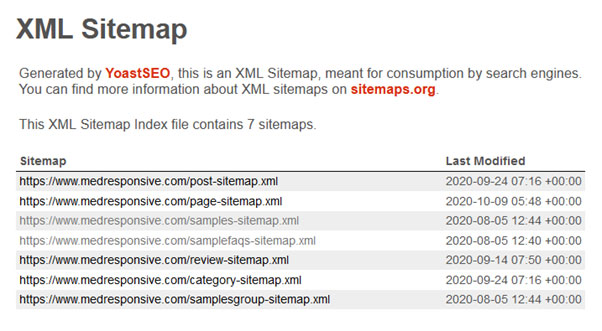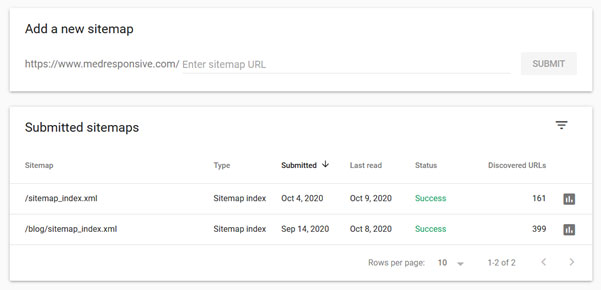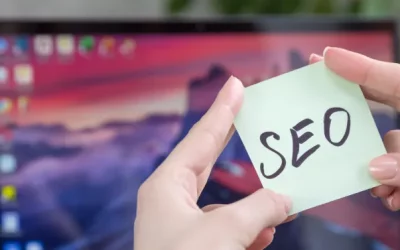An XML sitemap will have a list of your website’s essential pages and ensure that Google finds them easily and crawls them. Healthcare website design services include providing an XML sitemap for your healthcare website to improve its SEO. It also helps understand the website’s structure.
A sitemap contains information about each page, such as:
- the date of creation
- the last time it was modified
- the page’s importance compared to other pages on your website
All this information will help to speed up the indexing process.
The importance:
An XML sitemap will pass more data to Google or other search engines. It also:
- Provides the pages to index on your site.
- Provides the priority of the page so, it understands the priority to crawl. You can add a tag on your XML sitemap saying which pages are most important. So, bots will crawl accordingly.
- Gives temporal information by adding optional tags to help search engines crawl your website. The first one is “lastmod” to inform when a page is last modified and the second one is “changefreq” to tell how often a page is likely to change.
- Gives you information back from the Google Webmaster Central. You can access bot activity for instance.
Your website can work without an XML sitemap, and can even be crawled and indexed by search engines, but adding a sitemap makes it much easier for them to find you, and it is especially important for :
- A website page which contains lots of content and the internal links are not perfect.
- A website page that has few external links
- New websites
- Very large websites
- Websites with large archives
- Websites that use rich media content
An XML sitemap enhances the website ranking in SERPs, and therefore boosts the site’s SEO.
Now you know the importance of adding an XML sitemap on your website. It is also crucial to decide which pages should be included in your XML sitemap to index. To know that, you have to consider:
- The relevancy of the URL: It means to think of a person who lands on a particular URL of your website. Determine whether he gets a good result by landing on it. If the URL does not provide a good result, then do not include it. However, if you don’t want the page to show up in the search results, you will need to add a ‘noindex, follow’ tag. Leaving the URL out of your XML sitemap doesn’t mean that Google cannot index it. If Google can find the URL by following links, Google can index it.For instance, if it is a new blog, you want Google to find the new pages quickly to ensure that your targeted audience can find your blog in SERPs. So, you create an XML sitemap from the beginning. You might create a handful of first posts and categories for them and some tags as well; but sometimes there won’t be enough content still to satisfy your customers. In that case, you should not include the URL in the XML sitemap for now, also set the tag pages to ‘no ‘index, follow’ so that people won’t be able to find the page in SERPs.
The media or image XML is avoidable for most websites. It is because the images/media are most likely added within your pages and posts so that it will already be included in your ‘post’ or ‘page’ sitemap. Here, having a separate media or image XML sitemap is unnecessary unless images are your main business. That means, if your business is photography, you will want to show a separate ‘media’ or ‘image’ XML sitemap to Google.
To make Google find your sitemap, submit it in Google Search Console by following these steps:
- Sign in to Google Search Console account
- Select your website in the sidebar
- Select Sitemaps menu under the index section
- Remove outdated or invalid sitemaps if there, like sitemap.xml
- Enter ‘sitemap_index.xml’ in the field ‘Add a new sitemap’ to complete the sitemap URL
- Submit
Adding sitemap at the top of the page will help you check whether Google indexed all the pages in your sitemap. If there is a big difference in the submitted and indexed number on a particular sitemap, it means there is an error preventing some pages from being indexed. Another choice is, you may need more links pointing to the content that has not been indexed yet.
It is vital to have an XML sitemap on your website as Google won’t miss any essential pages you want to crawl. Google crawls webpages, not just websites. Google can easily access the necessary pages if you add the right URLs to your XML sitemap. It will also enable Google to find the updated content easily, so they know when a URL should be crawled again. It is an integral part of the SEO strategy to improve visibility, traffic, and credibility of the services you provide on your website.
In today’s world, SEO is a crucial strategy to reach out to your customers and patients and stay ahead in the marketing landscape. Reputable healthcare website design services can help you achieve that by applying a strong healthcare SEO strategy on your website, and also improve your reputation and branding.