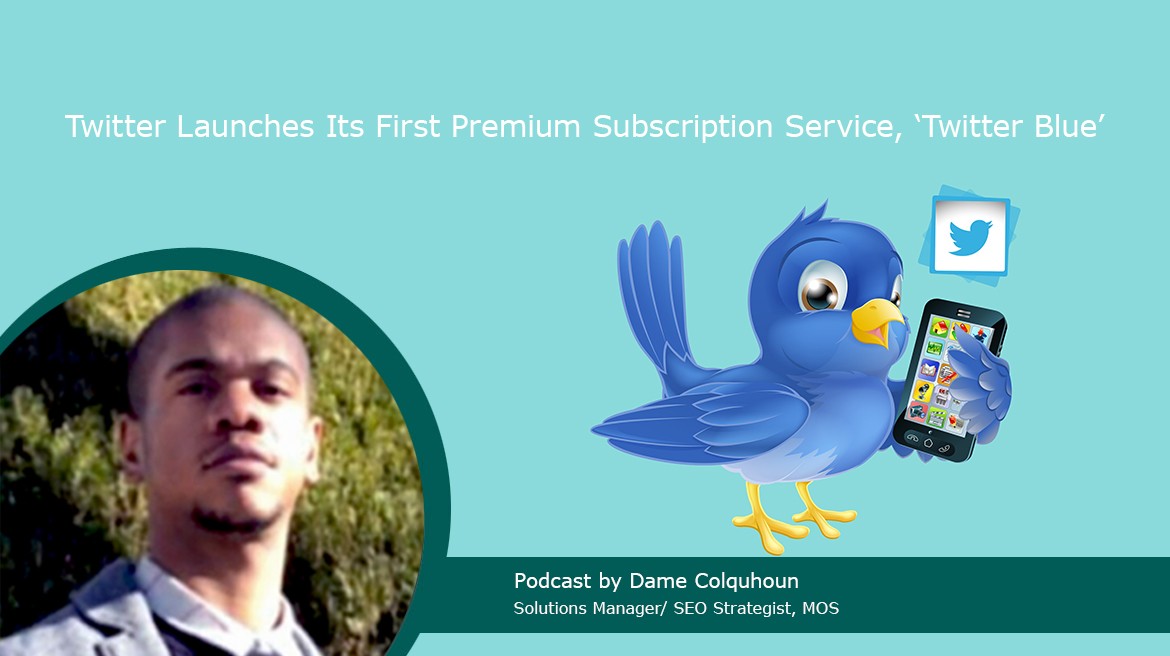MedResponsive, a digital marketing services company based in Tulsa, Oklahoma, has years of experience in providing digital marketing solutions for various types of businesses.
In today’s podcast, our Solutions Manager/SEO Strategist Dame Colquhoun discusses Twitter Blue: Twitter’s First Premium Subscription Service.
Listen to the Podcast now!
Read Transcript
Hello –
This is Monica Thomas the Search Marketing/SEO manager for medresponsive.com
Read Transcript
Recently, Twitter announced that it has launched the initial iteration of Twitter Blue, the company’s first-ever subscription service in its platform. With this new service, Twitter is cementing its position as a serious player in the realm of paid subscription-based services. So let’s go over what Twitter Blue is.
00: 21 What is Twitter Blue?
The first foray into a subscription service model, Twitter Blue allows its users to access premium features, including tools to organize their bookmarks, read threads in a clutter-free format and benefit from the new “Undo Tweet” feature, similar to an “Edit” button. It’s just rolled out to selected markets of Australia and Canada, for a monthly price of $3.49 CAD or $4.49 AUD. This is because the company wants to gain a deeper understanding of what will make your Twitter experience more customized, more expressive, and encourage discussion around other features that Twitter should prioritize for future iterations of this paid service.
01:09 New features and Perks in Twitter Blue Subscription
Those who sign up for a Twitter Blue subscription will get a set of features and perks that include the following:
- Bookmark Folders: If you want to save your Twitter threads into separate categories, then this new feature is your lifesaver. Bookmark folders let Twitter users organize their saved content in customizable folders.
- Reader Mode: Looking for a way to keep your Long Twitter threads easily? Check out the new Reader Mode, basically an alternative to something like the third-party app, Thread Reader App. At the quick tap of a book icon, Twitter users can turn their long threads into easy-to-read text and combine multiple tweets together like a web article so you can read all the latest content seamlessly.
However, to see the thread as usual, users can exit the Reader Mode which is displayed at the bottom of tweet detail view.
- Undo Tweet: One of Twitter Blue’s flagship features, Undo Tweet helps users correct mistakes easily by previewing what their Tweet will look like before the world can see it.
It is a great feature as it will address many scenarios. For instance, this feature would be helpful for those users who quickly post their tweets only to spot a typo or that they have forgotten to tag someone. Many of these situations may be worth a few dollars per month for Twitter power users who tweet frequently.
With Undo Tweet, users can quickly “unsend” a tweet when they spot a typo or make some other kind of mistake. It allows users to preview and revise their Tweet before it goes live. They will be able to set a customizable timer of up to 30 seconds to click ‘Undo’ before the Tweet, reply, or thread they have sent posts to their timeline.
Though Twitter had feared that allowing users to correct their tweets at any time could lead to malicious activity – like changing the text of the tweet to later has a different meaning – the company had hinted that they are looking at a feature to address this issue. Instead of users’ demand for an Edit button, the company had hinted about this “undo” option, that is, before Twitter Blue’s launch.
However, the Undo button will appear for all sent tweets by default. Once the countdown timer is over the tweet will become viewable to the public and from there the only option to make changes is to delete it. This undo option can be used for all original tweets including quote tweets, threads, and replies.
Currently, only iOS app users have access to the undo tweet feature, not Android users or twitter.com in web browsers. It will be available for US users later this year as well.
So be sure to check it out. It may be a life-saver!